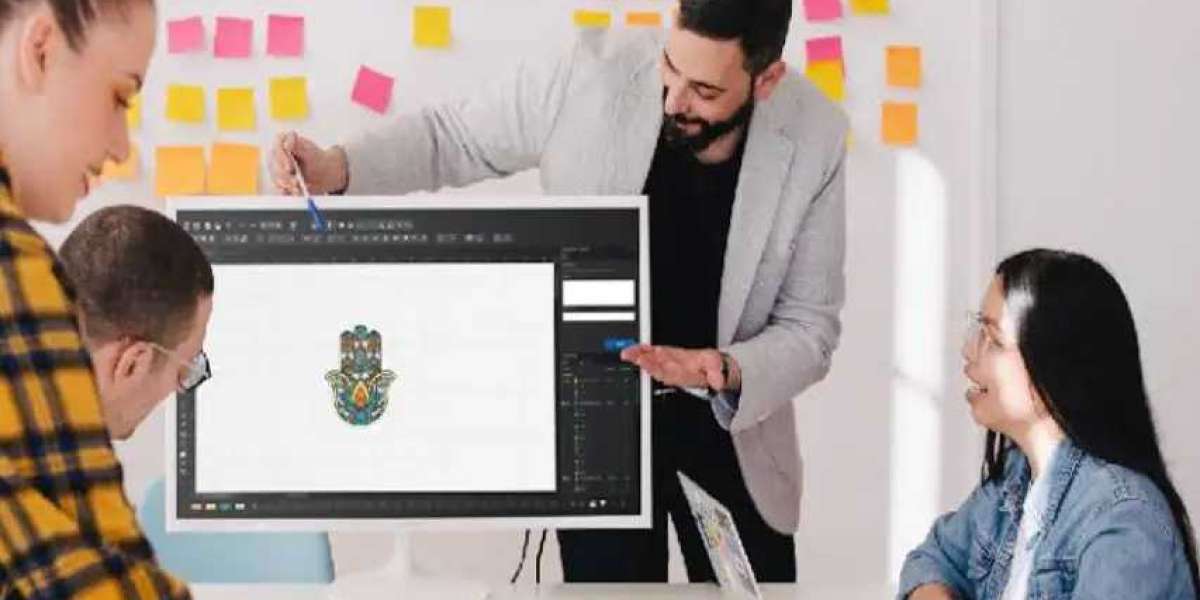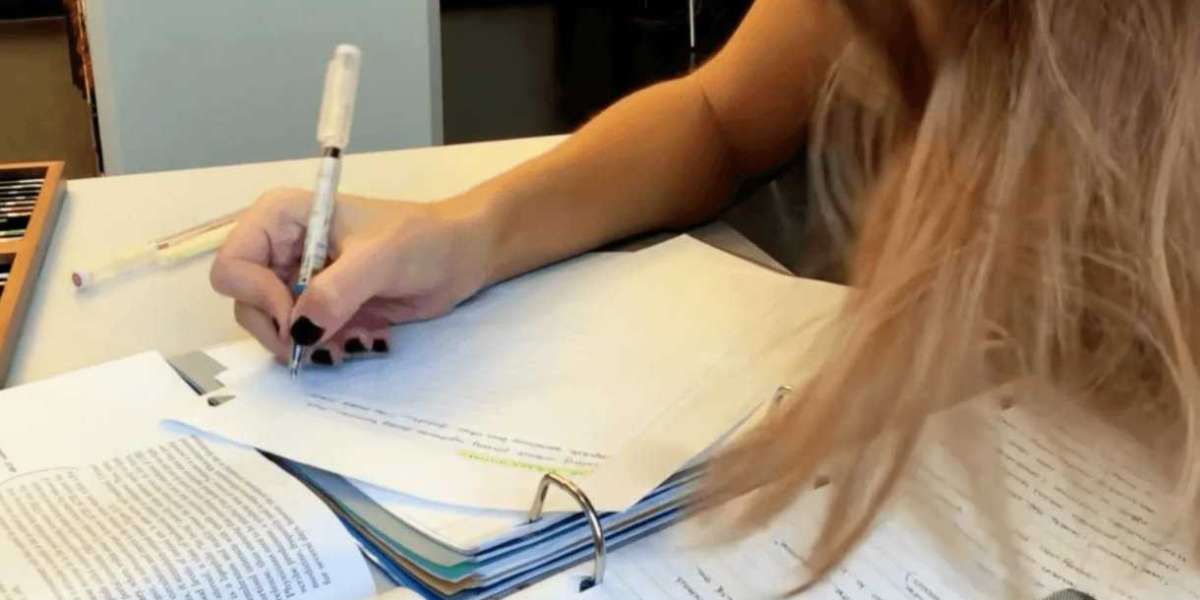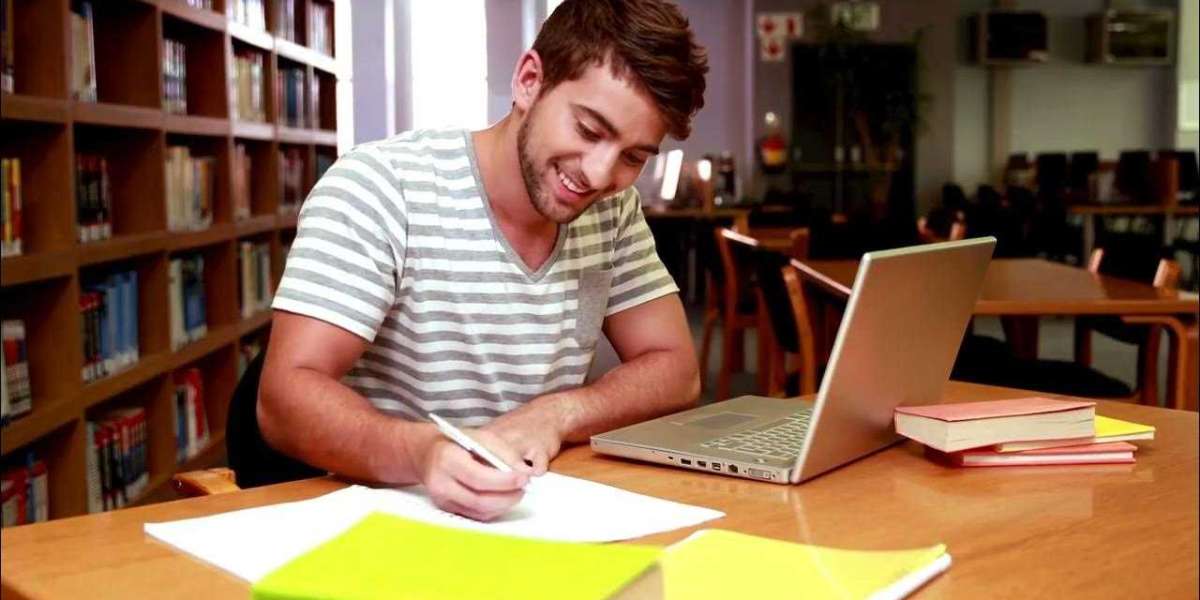Introduction
You've found the perfect embroidery design—but it's in the wrong format. Your Brother machine only reads PES files, and the design is stuck as a DST, EXP, or JEF. Professional conversion software like Wilcom can cost hundreds of dollars, but what if you just need a quick fix?
Good news: You can achieve free PES embroidery file conversion—no expensive software needed. In this guide, we'll cover:
5 free ways to convert to PES (online, mobile apps, and workarounds)
Free PES embroidery file conversion options for different formats
Which formats can be converted (and which can't)
Limitations of free methods (when paid software is better)
Step-by-step instructions for each method
By the end, you'll know how to get your embroidery machine stitching—without breaking the bank.
What You Need to Know Before Converting
1. Which File Formats Can Be Converted to PES?
✅ Convertible formats:
DST (Tajima)
EXP (Melco)
JEF (Janome)
XXX (Singer)
VP3 (Husqvarna)
❌ Hard (or impossible) to convert for free:
AI/EPS (vector art needs professional digitizing first)
PNG/JPEG (must be digitized before converting to stitches)
2. Free vs. Paid Conversion: Key Differences
| Free Methods | Paid Software |
|---|---|
| Works for basic conversions | Handles complex edits (resizing, stitch editing) |
| May have small quality loss | Preserves perfect stitch accuracy |
| Limited formats supported | Converts 50+ embroidery formats |
| No customer support | Professional troubleshooting |
Bottom line: Free methods work for simple conversions, but for detailed edits, paid software is better.
5 Free Ways to Convert to PES
1. Online Converters (No Installation Needed)
Best for: Quick one-time conversions.
Top Free Online Tools:
My Editor (Janome) – Converts JEF, DST, EXP to PES.
SewArt Free Trial – Basic conversion (limited saves).
How to Use Online Converters:
Upload your file (DST, EXP, etc.).
Select "PES" as the output format.
Download the converted file.
⚠ Limitations:
Some online tools add watermarks.
Large files may fail to upload.
2. Mobile Apps (Android/iOS)
Best for: Converting on the go.
Free Apps to Try:
Embird Mobile Viewer (Android) – Opens and converts PES, DST, JEF.
Sewing Embroidery Files Reader (iOS) – Views and exports PES.
How to Convert with Mobile Apps:
Open the app and import your embroidery file.
Select "Export" or "Save As."
Choose PES format.
⚠ Limitations:
Not all apps allow full conversions (some only view files).
Complex designs may not convert perfectly.
3. Free Desktop Software (Limited but Works)
Best for: More control than online tools.
Free Programs:
Ink/Stitch (Inkscape Extension) – Converts SVG to PES (must digitize first).
Wilcom TrueSizer (Free Trial) – Converts between major formats.
Steps for Ink/Stitch:
Install Inkscape (free), then add Ink/Stitch.
Import your design and digitize manually.
Export as PES.
⚠ Limitations:
Requires basic digitizing knowledge.
TrueSizer trial expires after 30 days.
4. Brother’s Free Software (For Basic Needs)
Best for: Brother machine owners.
Program: PE-Design NEXT Free Version
Allows simple PES file editing and saving.
Supports limited formats (like JEF to PES).
How to Use:
Download from Brother’s website.
Open your file and "Save As" PES.
⚠ Limitations:
Only works with certain input formats.
Advanced features require paid upgrade.
5. Community Help (Forums Facebook Groups)
Best for: If nothing else works.
Where to Ask:
Reddit (r/MachineEmbroidery) – Some users convert files for free.
Facebook Groups – Search "Embroidery File Help."
How It Works:
Upload your file to Google Drive/Dropbox.
Post a request in a group.
A kind stranger may convert it for you.
⚠ Limitations:
Not instant (may take days).
Quality depends on the helper’s skills.
When Free Conversion Isn’t Enough
Free tools work for basic needs, but consider paid software if:
Your design has errors (gaps, misaligned stitches).
You need resizing (free tools often distort designs).
You convert files regularly (time wasted on manual fixes).
Affordable Paid Options ($50–$100):
Embird Basics – Good for hobbyists.
SewWhat-Pro – Simple but reliable.
Conclusion
You don’t need expensive software to convert embroidery files to PES. With free online tools, mobile apps, and workarounds, you can get your Brother machine stitching in no time.
Quick Recap:
✔ Online converters work for one-time needs.
✔ Mobile apps help for quick fixes on the go.
✔ Free desktop software (like Ink/Stitch) offers more control.
✔ Brother’s free tools are handy for simple edits.
✔ Community help is a last-resort option.
Final Tip: Always test-stitch converted files on scrap fabric before using them on your final project.