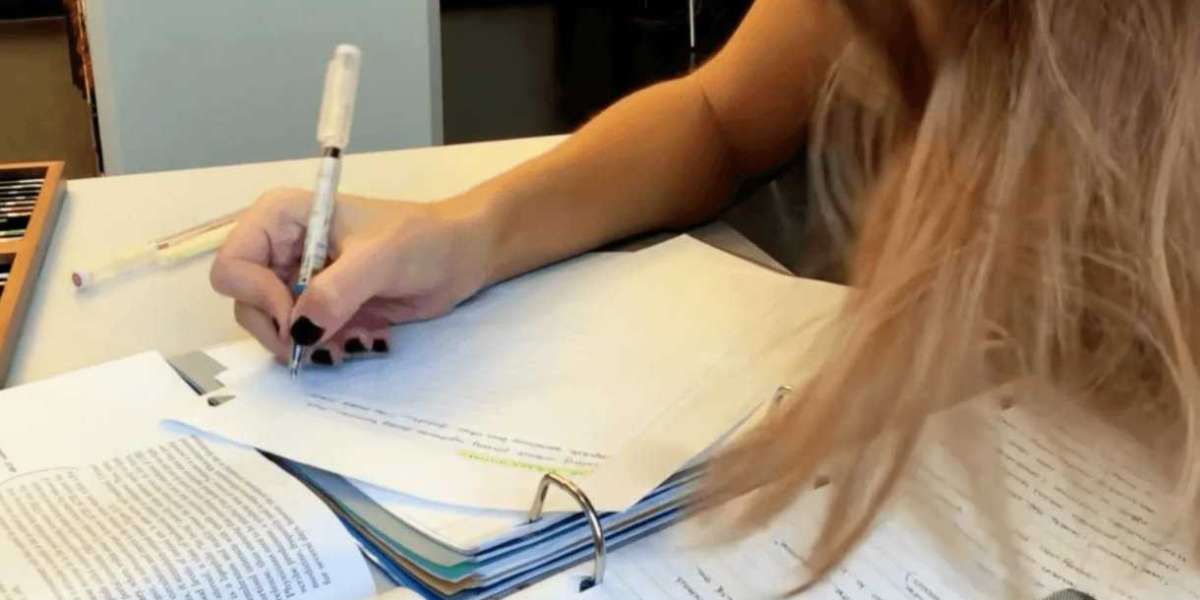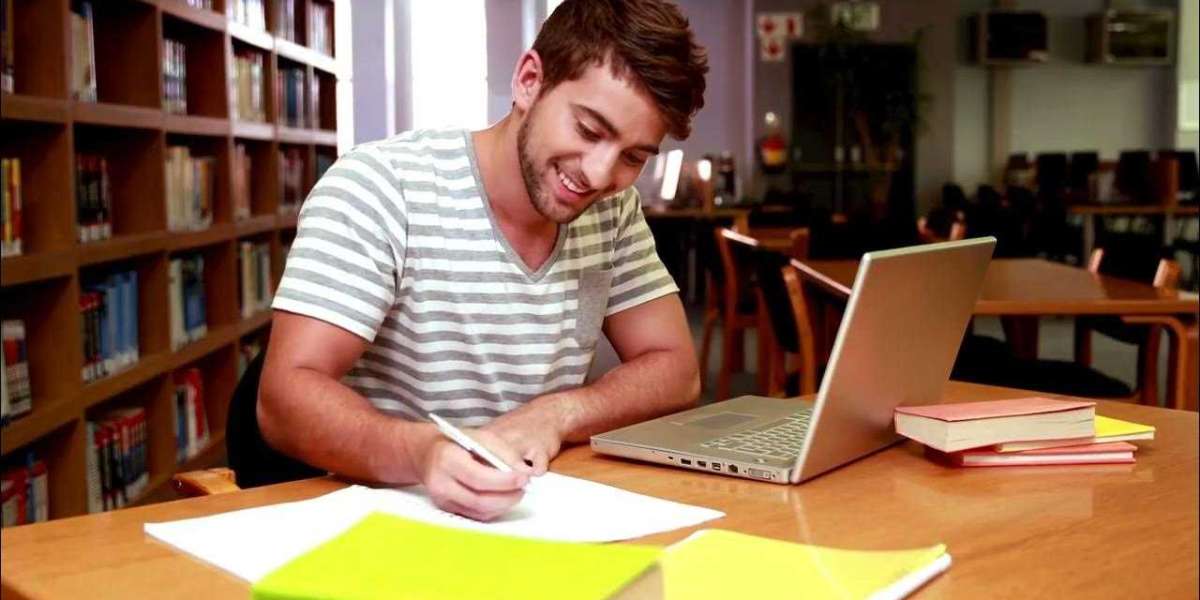If you picture a developer portal as a dusty library filled with Swagger files and copy-pasted API references, you’re missing the point entirely. Developer experience—often shortened to DevEx—is not just about putting documentation online. It’s about creating an environment where developers, whether inside your company or out in the wild, can quickly find what they need, understand how to use your APIs, and get things done without hitting roadblocks.
For business owners and product teams, that shift in perspective matters. The difference between a portal that’s a digital brochure and one that’s a true developer hub can decide whether your APIs get adopted or ignored. So, let’s break down why developer experience is far more than just documentation and what that means for your platform’s success.
The Developer Portal: A Living Workspace, Not a Static Archive
A developer portal is often the first place people visit to understand and interact with your platform’s APIs. But it can’t stop at hosting dry documentation. The best portals function as a living workspace where developers don’t just read, they do. This means tools for testing APIs, managing access credentials, exploring service catalogs, and even tracking support tickets—all wrapped in an easy-to-navigate interface.
Think of it as an operational layer that connects your products to both internal and external developers. Without this layer, the friction to adopt your APIs rises, and frustration grows. When developers have to jump through hoops just to figure out how to start, many won’t bother.
Internal Developer Platforms: Speed with Stability
Inside your organization, the needs are just as critical but different. An internal developer platform is where your API teams discover new services, manage credentials safely, and coordinate ownership. It’s a space designed to help developers move fast, but without breaking things.
This means having clear visibility into which APIs are stable, which are experimental, and who owns what. It’s also about streamlining credential management so developers don’t waste time requesting keys or waiting for approval. When your internal platform works well, teams collaborate more effectively, deploy faster, and reduce costly errors.
This operational side of developer experience often goes unnoticed, but it’s what keeps your whole ecosystem running smoothly.
External Developer Portals: Your Platform’s Front Door
For outside developers—partners, clients, or third-party builders—the external developer portal is the gateway to your platform. It shapes first impressions and can either invite exploration or cause confusion. Clear, up-to-date documentation helps, but it’s not enough.
Developers want interactive features: API explorers, quick-start guides, sample code, SDKs, and support channels. They want to know if integrating with your platform will be straightforward or a headache. In fact, many developers judge a platform’s reliability and professionalism by how easy it is to get started.
If your portal only offers static docs and outdated info, you risk losing potential partners before you even get started. A modern external developer portal invites experimentation, encourages questions, and provides the tools needed to build with confidence.
If you want to understand this concept more deeply, check out this detailed explanation on https://www.apiboost.com/post/what-is-developer-portal.
Documentation Alone Won’t Drive Adoption
Many companies still treat their developer portal as a place to dump API specs and call it a day. That mindset leaves adoption on the table. Good documentation is necessary but far from sufficient.
A portal must support real workflows. It should help new developers onboard quickly, guide them through authentication and authorization, and offer clear error messages and debugging help. It should also include ways to get support—whether through forums, chat, or ticketing systems.
Moreover, your portal needs to evolve as your APIs evolve. Documentation that lags behind actual implementation creates frustration and mistrust. Developer portals that track versioning, highlight deprecated APIs, and announce updates build confidence and reduce mistakes.
Making Developer Experience a Business Priority
As a business owner, investing in your developer experience isn’t just a technical concern—it’s a strategic move. APIs are products, and their success depends on how easy they are to use and integrate.
Poor developer experience means slower adoption, more support tickets, and wasted time. Good developer experience speeds up time to market, improves developer satisfaction, and creates advocates who will recommend your platform to others.
It’s worth thinking beyond the initial launch. Your developer portal should be a central part of your product strategy, actively maintained and improved based on feedback from real users. That way, you don’t just publish docs—you build relationships.
Conclusion: Developer Experience Is About Enabling Success
Developer experience is not about collecting Swagger files or uploading PDFs. It’s about creating an environment where developers—inside and outside your company—can find, use, and trust your APIs without friction.
A well-designed developer portal acts as an operational hub, a support system, and a first impression. When your platform puts real effort into this experience, adoption follows naturally. And that’s how you turn APIs into valuable business assets, not just technical checkboxes.
Focus on building tools, workflows, and interfaces that help developers succeed. Because at the end of the day, their success is your success.