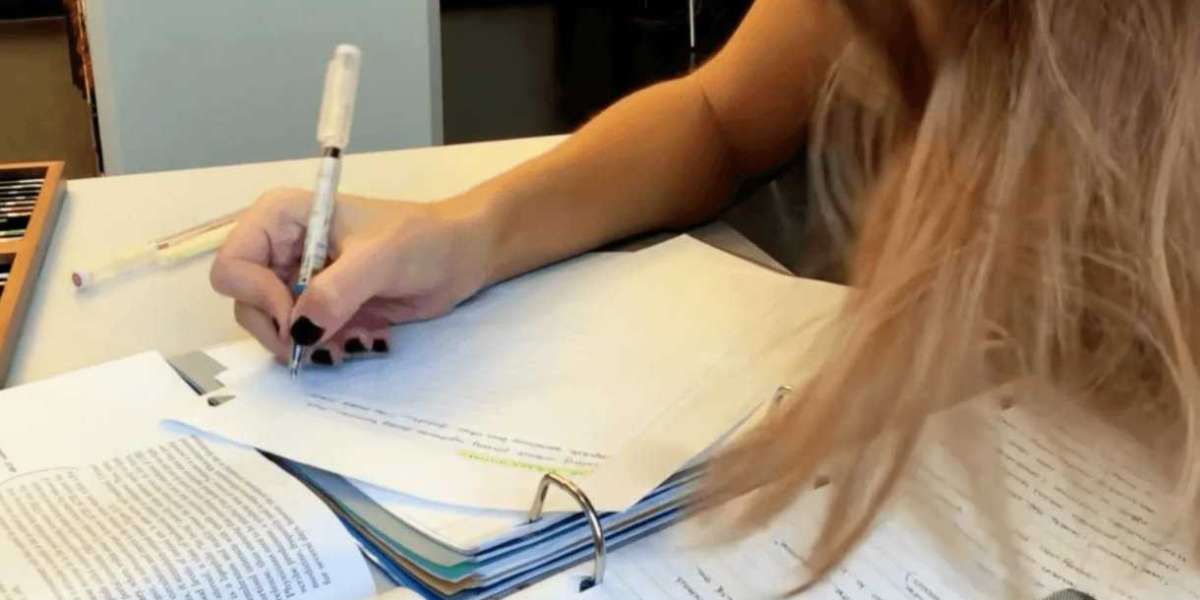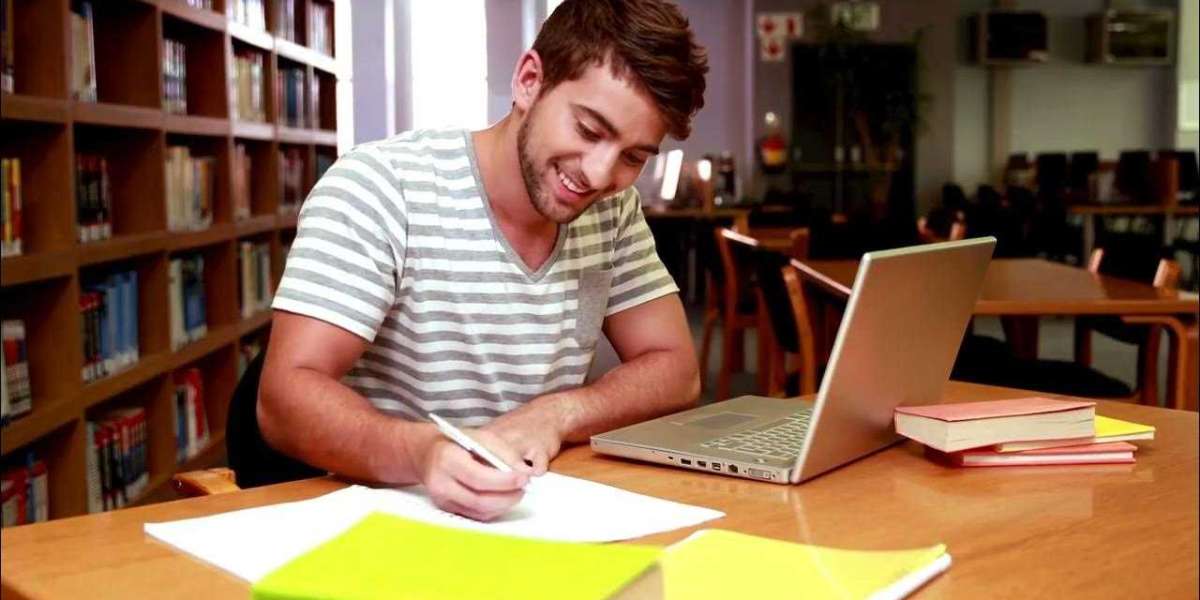TikTok video download tools let you save videos directly to your device without the watermarks, so you can watch them anytime, anywhere. Whether you’re using a mobile device or a PC, these tools make the process incredibly easy. In this article, we'll explore some of the easiest and most effective TikTok video download tools for both mobile (Android iPhone) and desktop (PC Mac) users.
1. SSSTikTok – Fast, Simple, and No Watermarks
SSSTikTok is one of the easiest and most popular TikTok video download tools available today. It works seamlessly across mobile devices and desktop computers, making it a versatile choice for users who want a hassle-free downloading experience.
To download a TikTok video using SSSTikTok, simply copy the URL of the video you want to save, paste it into the search bar on their website, and hit "Download." Within seconds, the tool provides you with a clean download link, free from the usual TikTok watermark. It also offers multiple video resolution options, allowing you to choose the quality that suits your needs.
The website is fast, intuitive, and doesn’t require you to install any software, making it perfect for users who prefer a quick and straightforward solution. Best of all, SSSTikTok supports multiple devices, so you can download TikTok videos easily, whether you're on Android, iPhone, or a PC.
2. SnapTik – High-Speed Downloading and No Watermarks
SnapTik is another excellent tool for downloading TikTok videos without watermarks. Known for its speed and simplicity, SnapTik is a web-based downloader that works well on Android, iPhone, and PC. The process is incredibly easy: just copy the video link from TikTok, paste it into SnapTik’s search bar, and click “Download.” In just a few moments, the site will offer you a clean, high-quality video download option.
SnapTik doesn’t require any additional apps or software, so it’s a great option for those who want a quick, no-fuss way to save TikTok videos. The tool also supports video downloads in multiple formats and resolutions, so you can choose the best video quality for your device and storage needs.
Additionally, SnapTik allows you to download TikTok videos with just one click, making it a user-friendly option for both beginners and experienced users alike.
3. MusicallyDown – Easy and Free TikTok Video Downloads
MusicallyDown is a simple and effective TikTok video downloader that allows users to save videos without watermarks. It works on Android, iPhone, and PC, so it’s an excellent choice for anyone across different platforms. The website is easy to navigate and requires no installation.
To use MusicallyDown, simply copy the TikTok video URL, paste it into the search bar on their site, and click “Download.” Within seconds, the tool will process the video and provide download links in various formats, including MP4 (video) and MP3 (audio). This feature makes it particularly useful for those who want to download audio clips from TikTok separately from the video.
One of the best things about MusicallyDown is that it’s completely free to use, and it doesn’t require any sign-up or registration. This makes it a great option for quick downloads without any strings attached.
4. SaveTT – Clean and User-Friendly TikTok Downloader
SaveTT is another easy-to-use TikTok downloader tool that allows you to save your favorite TikTok videos without the watermark. It works flawlessly on Android, iPhone, and PC, ensuring that users across all devices have a seamless experience.
The process is straightforward: copy the URL of the TikTok video, paste it into SaveTT’s website, and click “Download.” The video is processed and available for download in multiple formats, including HD quality. One of the key advantages of SaveTT is its clean, ad-free interface, making it a great choice for users who want a no-frills, fast downloader.
Additionally, SaveTT supports batch downloading, so if you want to save multiple TikTok videos at once, this tool can handle it with ease.
5. TTDownloader – Quick and Versatile Downloader for All Devices
TTDownloader is an all-in-one TikTok video download tool that’s available for Android, iPhone, and PC users. The tool allows you to download TikTok videos with or without watermarks, depending on your preference. TTDownloader is known for its simplicity and speed. The website’s interface is user-friendly, making it accessible to everyone, from beginners to advanced users.
To download a video using TTDownloader, simply copy and paste the video URL into the site’s download bar. You’ll then be given the option to choose from multiple download formats, including MP4 for videos and MP3 for audio.
TTDownloader is also great for batch downloading multiple TikTok videos in one go, which is a major time-saver for TikTok enthusiasts who want to collect a large number of videos at once.
6. Veed – Multi-Purpose Downloader for TikTok and More
Veed is a versatile video downloader that supports a variety of video platforms, including TikTok. Known for its fast downloading speeds and support for multiple video formats, Veed works on Android, iPhone, and PC, making it an accessible tool for everyone. Whether you want to save TikTok videos for offline viewing or extract the audio from a clip, Veed has you covered.
To use Veed, copy the TikTok video URL, paste it into the search bar, and select your desired video or audio format. Veed also allows users to download videos in HD resolution, so you don’t have to compromise on video quality.
One of the standout features of Veed is its support for batch downloading, allowing you to download several TikTok videos at once, saving you time and effort.
7. Video Downloader for TikTok (Android App)
For Android users, the Video Downloader for TikTok app is a great choice. This app allows you to download TikTok videos directly to your device without any watermarks. It is particularly convenient for users who prefer using apps over web-based tools.
Once you install the app, you can copy and paste TikTok video URLs directly into the app, and it will initiate the download process. The app supports multiple video qualities, and you can choose the best resolution depending on your device and storage capacity.
The Video Downloader for TikTok app is free to use, and it doesn’t require you to sign in, which adds to its convenience and ease of use.
Conclusion
Whether you're using an Android, iPhone, or PC, there are plenty of TikTok video download tools that make it easy to save your favorite content. Tools like SSSTikTok, SnapTik, and MusicallyDown are fast, reliable, and simple to use, offering a seamless downloading experience with no watermark. Whether you're looking to download videos for offline viewing, re-sharing, or archiving, these tools give you the flexibility and convenience you need.