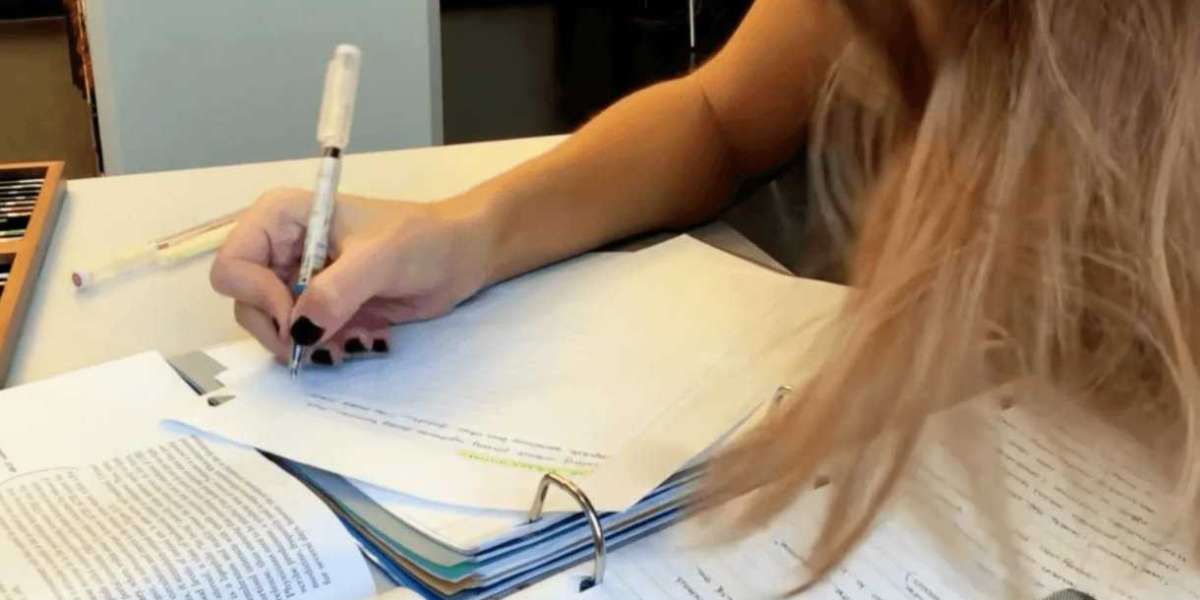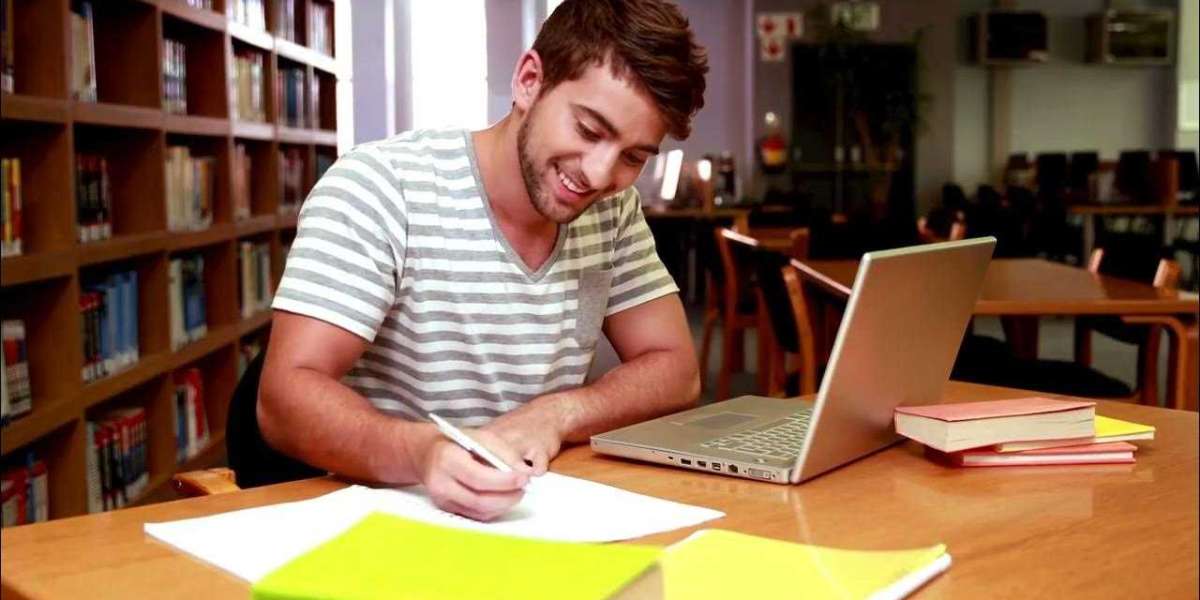The Collate printing technique is one of the most useful methods in modern printing. It saves time, reduces confusion, and keeps documents in perfect order. Whether you’re printing a report, booklet, manual, or brochure, collating makes your work easier and more professional. Imagine printing a hundred sets of a ten-page document collating ensures each set comes out complete, in the right order, without you needing to organize them by hand.
Today, the printing world is full of tools that make document handling simpler. One of the best ways to keep everything organized is by understanding how this method works. If you’re curious about how printers arrange pages automatically, the Collate printing technique will help you understand the process behind it. This technique ensures your printing jobs are consistent, well-organized, and efficient, especially when handling bulk documents or business materials.
What Is Collate Printing?
Collate printing means printing multiple copies of a multi-page document in a specific, repeated order. For example, if you have a 5-page document and need 10 copies, collating ensures each printed set follows the correct sequence, pages 1 through 5, for all 10 copies. Without collating, the printer would print all page 1s first, then all page 2s, and so on.
This method is essential for printing booklets, catalogs, or reports that have several pages. It eliminates the need for manual sorting, saving both time and effort.
Example of Collate vs. Non-Collate Printing
Collated: Page 1, 2, 3, 4, 5 — repeated for each set.
Uncollated: Page 1 (x10), Page 2 (x10), Page 3 (x10), and so on.
With collating, your documents are ready to bind or distribute immediately after printing, making your workflow smooth and organized.
Why the Collate Printing Technique Matters
Collate printing is about more than just convenience. It brings structure, professionalism, and accuracy to document handling. For businesses, time is valuable, and anything that reduces manual labor is an advantage.
Collated printing is especially useful in offices, schools, and printing shops where large document sets are common. It ensures every printed set looks neat, complete, and ready to use, which enhances productivity.
Benefits of the Collate Printing Technique
Saves Time: No need to sort pages manually.
Prevents Errors: Ensures correct page order for each copy.
Improves Workflow: Speeds up large printing projects.
Professional Finish: Produces well-organized, client-ready materials.
Ideal for Bulk Printing: Perfect for booklets, reports, and presentations.
These benefits make the technique a must-have for businesses that rely on fast, accurate, and organized document printing.
The History and Development of Collated Printing
Before modern printers, collating was a manual process. People had to gather pages by hand and arrange them in sequence before binding. This was time-consuming and often led to mistakes. As printing technology advanced, automatic collating became part of high-speed printers, copiers, and digital presses.
Today, nearly every office printer includes a “collate” option in its settings. What used to take hours of manual work can now be done automatically with a single click. This innovation has revolutionized how organizations manage document production.
How Collate Printing Works
Collating works through the printer’s internal memory and programming. When you select “collate,” the printer processes the entire document first, then prints it in complete sets. Instead of printing one page type at a time, it cycles through the full set before repeating it for the next copy.
Step-by-Step Collation Process
The printer reads the document layout and total page count.
It stores this data temporarily in memory.
It prints the full document sequence once.
It repeats the same sequence for each additional copy.
The result: multiple, neatly ordered sets.
This process makes printing multiple copies of large documents much easier, especially when combined with duplex (double-sided) printing.
Types of Collate Printing
There are two main types of collating used in the printing world: manual and automatic.
Manual Collation
This involves sorting printed pages by hand. It’s time-consuming but still used for small or specialized print jobs.
Automatic Collation
Automatic collation is managed by printers or copiers with built-in memory. The machine automatically sequences pages, saving time and ensuring accuracy.
Most modern offices prefer automatic collating because it’s fast, consistent, and easy to manage.
Where Collate Printing Is Commonly Used
Collate printing is used across multiple industries and professions. It’s especially useful where multi-page materials are printed regularly.
Common Applications:
Corporate offices for reports, presentations, and proposals
Schools and universities for study guides and assignments
Publishing houses for draft booklets and manuals
Marketing agencies for brochures and client materials
Government offices for documentation and records
No matter the setting, collating ensures order and efficiency in printed materials.
Collate Printing in Digital and Offset Printing
Both digital and offset printing systems use collating functions, though they differ slightly in how the process is handled.
Digital Collate Printing
Digital printers store files electronically and print them in full sets. This is ideal for small to medium-volume printing jobs that require fast turnaround. more
Offset Collate Printing
Offset printing often requires mechanical collators or post-press sorting. It’s used for large-scale printing, like magazines or catalogs.
Both methods aim to produce complete, sequentially ordered sets of documents efficiently.
The Role of Collation in Document Binding
Collate printing makes binding easier. When each document is already in order, you can immediately staple, spiral bind, or clip them together without sorting pages.
Collated documents also look more professional. When given to clients, they show attention to detail and organization. Whether you’re printing presentations or training manuals, collating ensures every reader gets the full message in the right order.
Collate Printing Settings on Printers
Most modern printers have simple settings to enable or disable collating. Here’s how it typically works:
Open the print dialog box.
Look for the “Collate” checkbox.
Select “Collate” to print in sets (1-2-3-4-5, repeated).
Deselect “Collate” to print in groups (1x10, 2x10, etc.).
You can also customize collating when printing double-sided or duplex documents. Advanced printers even allow automatic stapling or folding after collation.
Advantages of Collate Printing for Businesses
Businesses benefit most from the collate printing technique because it improves workflow, reduces mistakes, and saves resources. Whether you’re printing 20 or 2,000 copies, collating ensures every document is complete.
Key Business Benefits
Improved Productivity: Reduces manual page sorting.
Consistent Output: Every document set is identical.
Reduced Waste: Minimizes printing errors.
Professional Look: Gives your materials a neat, organized appearance.
Time Efficiency: Speeds up bulk printing jobs.
These benefits make collate printing a valuable feature for corporate, educational, and creative environments alike.
Collate Printing in Schools and Education
Educational institutions often handle massive amounts of paperwork, from assignments to exam materials. Collate printing allows teachers and administrators to print student materials in proper sequence without spending hours organizing them by hand.
For example, a teacher printing a 20-page worksheet for 50 students can use the collate option to produce 50 full sets instantly. This saves time and ensures that no student receives incomplete or mixed-up pages.
Tips to Optimize Collate Printing
To get the best results from collated printing, you need to set up your documents properly before hitting “Print.”
Helpful Tips:
Check your printer’s memory capacity for large jobs.
Preview your document before printing.
Always select “Collate” when printing multiple sets.
Use good-quality paper for consistent results.
Keep your printer clean and maintained.
These small steps help prevent errors and improve printing efficiency.
Common Mistakes to Avoid in Collate Printing
Even with automation, mistakes can happen during collating. Here are some common issues and how to avoid them.
Frequent Mistakes:
Forgetting to select the “Collate” option.
Printing from software that doesn’t support collate mode.
Using printers with insufficient memory for large files.
Ignoring print previews before starting the job.
Avoiding these mistakes ensures your collated sets are printed correctly and ready for use immediately.
How Collate Printing Saves Time and Money
In professional settings, time equals money. The collate printing technique helps reduce both manual work and human errors. Since pages are printed in the correct order automatically, your staff can focus on other important tasks instead of sorting documents.
Large organizations often print thousands of pages daily. Automatic collating prevents mix-ups, reduces reprints, and ensures that all materials are ready to distribute as soon as printing finishes.
Collate Printing in Marketing and Advertising
Marketing professionals rely on collated custom product packaging printing for presentations, catalogs, and promotional booklets. When presenting to clients, having perfectly ordered materials shows preparation and professionalism.
A collated set of product catalogs or event programs makes your brand appear polished. It ensures that every page tells your story in the correct sequence, keeping readers engaged and informed.
Collate Printing for Personal Use
Even outside of business, collate printing is useful. Whether you’re creating a scrapbook, photo album, or personal project, collating ensures that your pages print in order. It’s an easy way to organize creative work or documentation for school or hobbies.
The Future of Collate Printing
As printers continue to evolve, collating technology is becoming more advanced. Future printers will include smarter sensors, automatic quality checks, and even AI-driven order detection. These improvements will make the collate printing technique even more reliable and efficient.
Cloud printing systems already allow remote collating, where users can send multi-page documents to print from anywhere and pick them up in perfect order. This shows how far printing technology has come — and how much smoother it will become in the future.
When to Use and When to Skip Collating
Although collate printing is useful in most cases, there are times when it’s not necessary. If you’re printing single-page flyers or posters, collating won’t add any benefit.
However, whenever your document has more than one page, especially for clients, meetings, or educational purposes,s collating becomes essential. It’s all about understanding your needs and choosing the most efficient printing settings.
Key Takeaways on Collate Printing Technique
Collating helps maintain order in multi-page print jobs.
It saves time, prevents confusion, and improves workflow.
Businesses, schools, and designers benefit most from it.
Automatic collating is faster and more accurate than manual sorting.
Collating adds professionalism to any printed material.
When used correctly, the collate printing technique enhances both the quality and efficiency of your printing tasks.
Final Thoughts
Understanding the collate printing technique helps you work smarter and print faster. It’s an essential tool for anyone who deals with multi-page documents regularly. From offices and schools to design studios and print shops, collating ensures every set of documents is complete, clean, and ready to use.
If you want your printed materials, packaging, and brand presentation to look more professional, explore advanced printing and packaging solutions offered to enhance your efficiency and brand image.