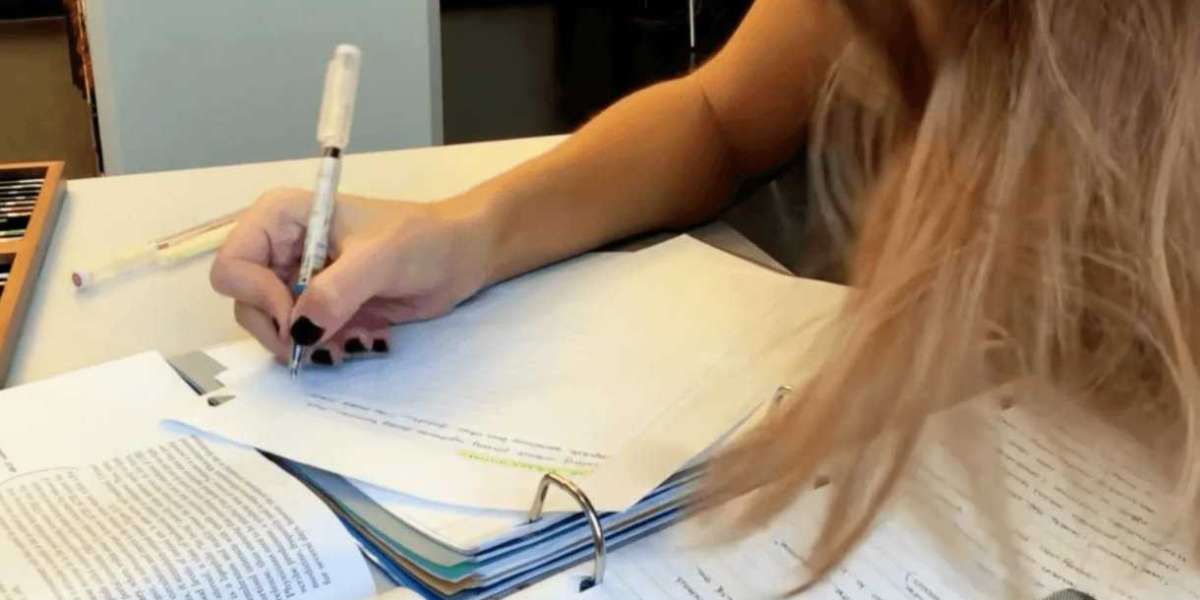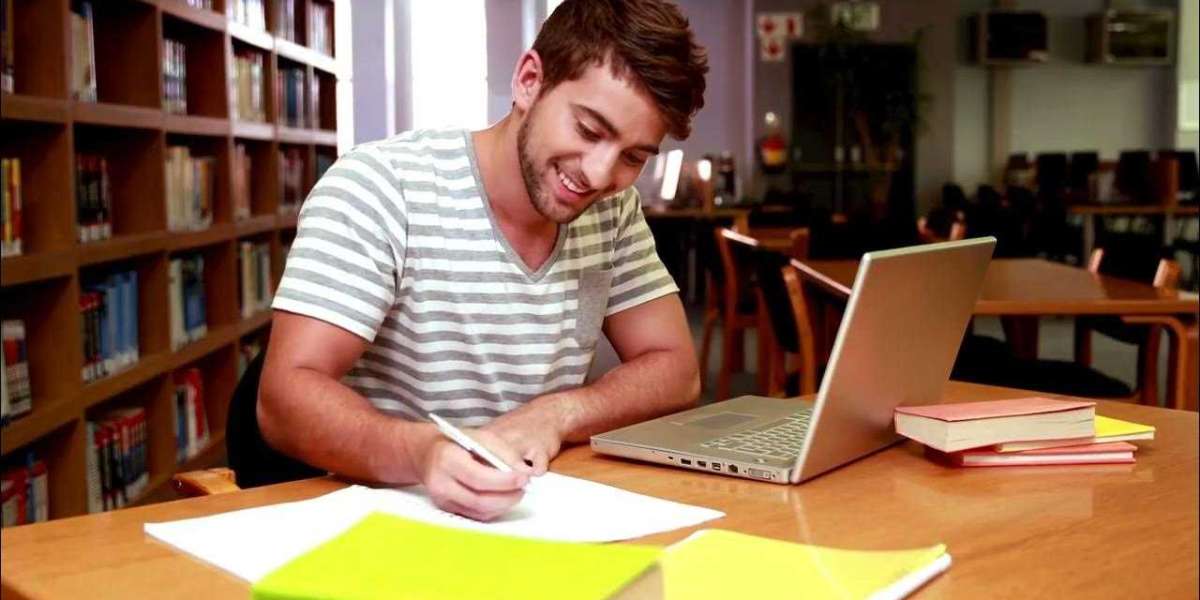In today's fast-paced business environment, the need for data-driven decision-making has never been greater. According to a report by Gartner, over 50% of organizations say they rely on data analytics to make more accurate business decisions. Among the various tools available for analytics, Microsoft Excel Analytics Services remains one of the most widely used and accessible solutions for companies of all sizes. Excel is more than just a spreadsheet application; it is a powerful analytics tool that, when used correctly, can greatly influence decision-making processes.
What Are Microsoft Excel Analytics Services?
Microsoft Excel Analytics Services refers to the suite of tools and features in Excel that allow users to perform advanced data analysis. Excel has evolved over the years from a basic spreadsheet tool to a robust platform for data manipulation and analytics. Some of the key features that make Excel an invaluable tool for analytics include:
- PivotTables and PivotCharts: For summarizing and analyzing large datasets.
- Data Modeling: Using Power Pivot to work with large data models.
- Power Query: For importing, cleaning, and transforming data.
- Data Visualization: Creating insightful charts and graphs.
- Statistical Functions: To perform advanced calculations such as regression analysis, mean, median, and more.
These features are highly customizable, which allows businesses to tailor them to specific needs and industries.
The Growing Importance of Data Analytics in Business
Data is the cornerstone of modern decision-making. Companies today need access to reliable data and tools that enable them to make decisions faster and with greater precision. A Forbes report states that data-driven organizations are five times more likely to make decisions faster than their competitors. As businesses continue to collect vast amounts of data, having the ability to analyze and interpret that data efficiently becomes essential.
Excel, with its powerful data analytics capabilities, empowers business leaders to quickly derive insights and make informed decisions. With features such as automatic data updates, intuitive modeling, and built-in statistical functions, Excel serves as a cornerstone for many data-driven organizations.
Benefits of Microsoft Excel Analytics Services for Businesses
There are many reasons why Microsoft Excel Analytics Services have become integral to business decision-making:
- Ease of Use: Excel has been a familiar tool to millions of users worldwide. Its user-friendly interface and simple navigation make it easy for anyone in the organization to start using it for analytics purposes, even without advanced technical expertise.
- Advanced Analytics Features: Excel comes with advanced features like Power Query, Power Pivot, and Statistical Analysis Tools that allow users to perform complex analytics tasks like predictive modeling, regression analysis, and business forecasting.
- Scalability: Whether your data is small or massive, Excel can handle it efficiently. With Power Pivot, Excel users can analyze datasets that are hundreds of thousands of rows deep.
- Visualization Capabilities: Excel’s charting and graphing options allow businesses to visually represent data, making it easier to interpret and present findings to stakeholders.
- Cost-Effectiveness: Compared to other enterprise-level analytics software, Microsoft Excel Analytics Services is a more affordable option, especially for small and medium-sized businesses.
Integrating Microsoft Excel Analytics Services Into Your Business Strategy
To leverage Microsoft Excel Analytics Services for data-driven decision-making, businesses must first integrate these tools into their workflow. Here's how you can do that:
A. Step 1: Define Your Business Goals
Before diving into data analysis, it is essential to understand your objectives. What key metrics will help guide your decisions? Whether it’s increasing sales, improving customer satisfaction, or optimizing operational processes, clearly defining your business goals is the first step.
B. Step 2: Organize and Collect Data
Gathering and organizing your data is vital to ensure that the analysis is accurate. You can import data from various sources, such as databases, CSV files, cloud storage, or even web scraping. Power Query in Excel allows users to automatically pull data from external sources and transform it into a usable format.
C. Step 3: Use Excel’s Analytical Tools
Once you have the data, you can start using Excel’s various tools to analyze it. PivotTables, for example, can quickly summarize large datasets and present them in a format that’s easy to understand. You can also use Power Pivot to create data models and run complex calculations that provide deeper insights into your business performance.
D. Step 4: Visualize Data Insights
Excel provides many visualization options to help communicate your findings. From bar graphs to line charts to heatmaps, the right visual representation of your data can make a big difference in how easily decision-makers can interpret the results.
E. Step 5: Share and Collaborate
Once the analysis is complete, Excel allows users to share and collaborate with team members. With the integration of Microsoft Teams and OneDrive, multiple users can work on the same document in real time, making collaboration seamless.
Real-World Examples of Microsoft Excel Analytics Services in Action
Here are a few examples of how businesses have successfully used Microsoft Excel Analytics Services to enhance their decision-making:
Example 1: Retail Performance Optimization
A retail company used Microsoft Excel Analytics Services to track sales data across multiple stores. By using PivotTables and Power Query, they were able to identify underperforming stores, detect trends in product demand, and optimize their inventory management strategy. As a result, the company saw a 25% increase in sales over the next quarter.
Example 2: Financial Forecasting
A financial services firm integrated Power Pivot and Excel’s statistical functions to create financial models. By analyzing past financial performance and running predictive models, they improved their forecasting accuracy, which helped them manage risk and make more informed investment decisions.
Also Read: Why Do Businesses Rely Too Much on Excel? When to Upgrade to Advanced Analytics Tools
Using Advanced Features for Predictive Analytics
In addition to basic data analysis, Microsoft Excel Analytics Services allows users to perform predictive analytics. With Excel’s regression analysis tools, businesses can forecast future trends based on historical data. For instance, a manufacturing company might predict future demand for raw materials based on production rates and sales trends. These predictions can inform strategic decisions such as inventory management, staffing, and supply chain planning.
Enhancing Business Intelligence with Power BI Integration
While Excel itself is a powerful tool, businesses can further enhance their data analytics efforts by integrating Power BI. Power BI is a business intelligence tool from Microsoft that works seamlessly with Excel. It offers more advanced data visualization capabilities and allows businesses to create interactive dashboards. By linking Excel data with Power BI, businesses can present data in a more engaging, user-friendly format that is perfect for presentations and executive meetings.
Common Challenges and How to Overcome Them
While Microsoft Excel Analytics Services is a powerful tool, businesses may face a few challenges, including:
- Handling Large Datasets: Excel can struggle with very large datasets, especially when handling millions of rows of data. Using Power Pivot can alleviate this problem by allowing Excel to process large volumes of data efficiently.
- Complexity of Advanced Features: Advanced analytics features like regression analysis or Power Query may require some learning. Microsoft offers online tutorials, and there are various resources available to help users get acquainted with these advanced tools.
- Data Security: As businesses rely more on Excel for sensitive data analysis, security becomes a concern. Using Excel within a secure cloud environment, such as OneDrive for Business, can help protect sensitive data.
The Future of Microsoft Excel Analytics Services
As businesses continue to rely on data for decision-making, Microsoft Excel will remain an essential tool in the analytics space. Future updates are likely to focus on enhancing Excel’s AI capabilities, improving data integration, and refining data visualization tools.
Conclusion
Microsoft Excel Analytics Services offer a wide range of tools that allow businesses to analyze data, visualize insights, and make data-driven decisions. By integrating these tools into your business strategy, you can realize the full potential of your data. Whether you are in retail, finance, healthcare, or any other industry, Excel provides a flexible, cost-effective solution to meet your data analysis needs.
As data continues to play a pivotal role in shaping business strategies, using Excel for analytics will remain a critical factor in achieving competitive advantage and making informed decisions that drive business growth.