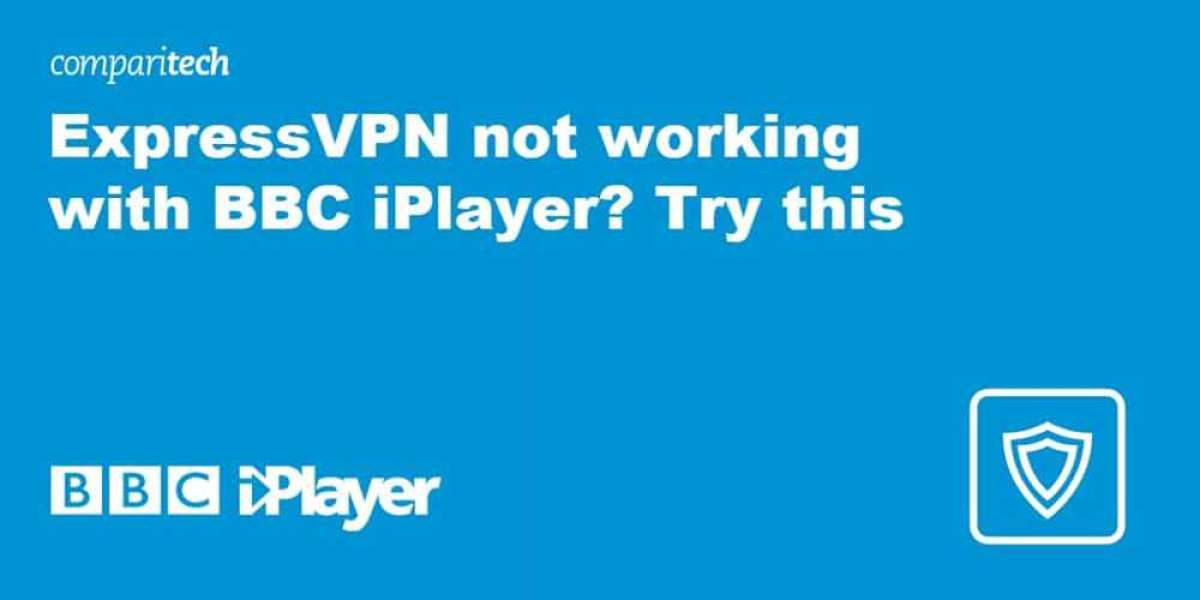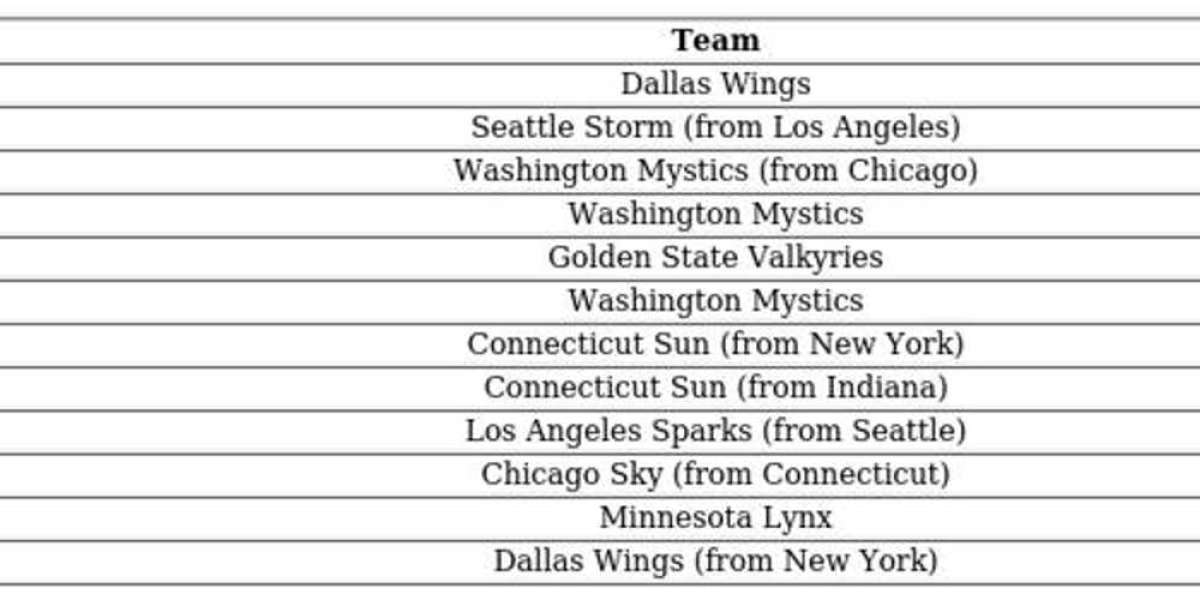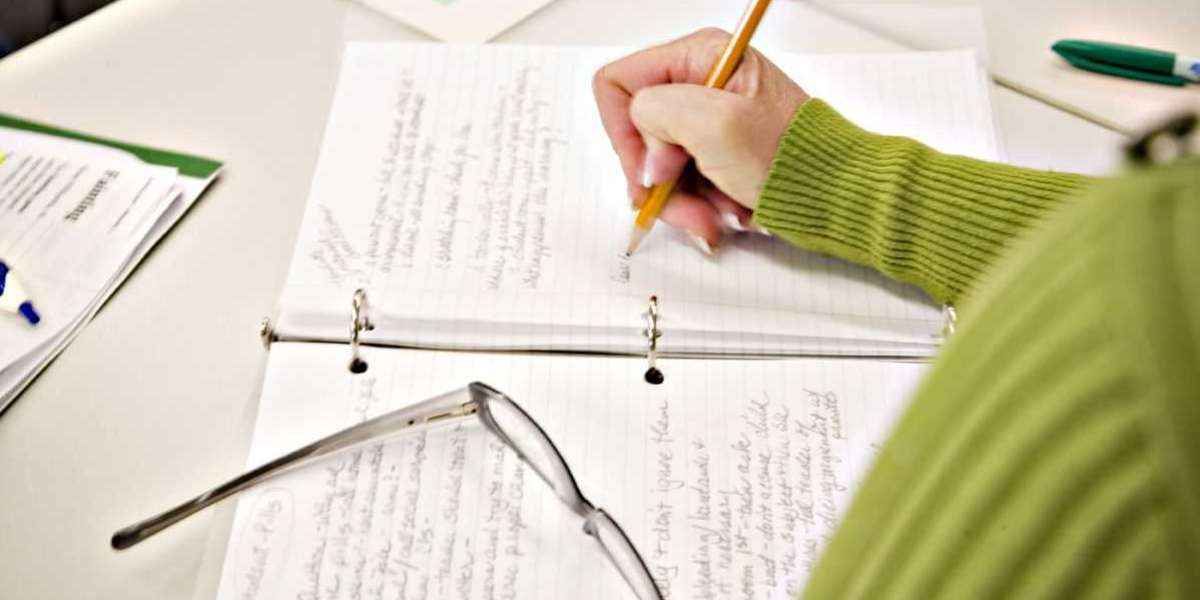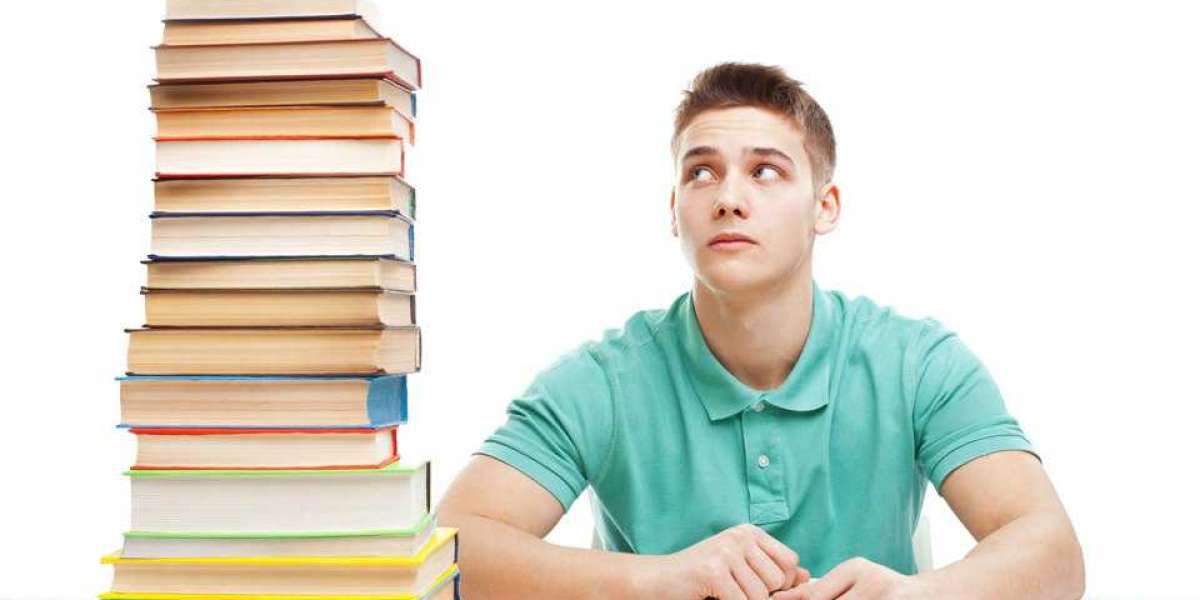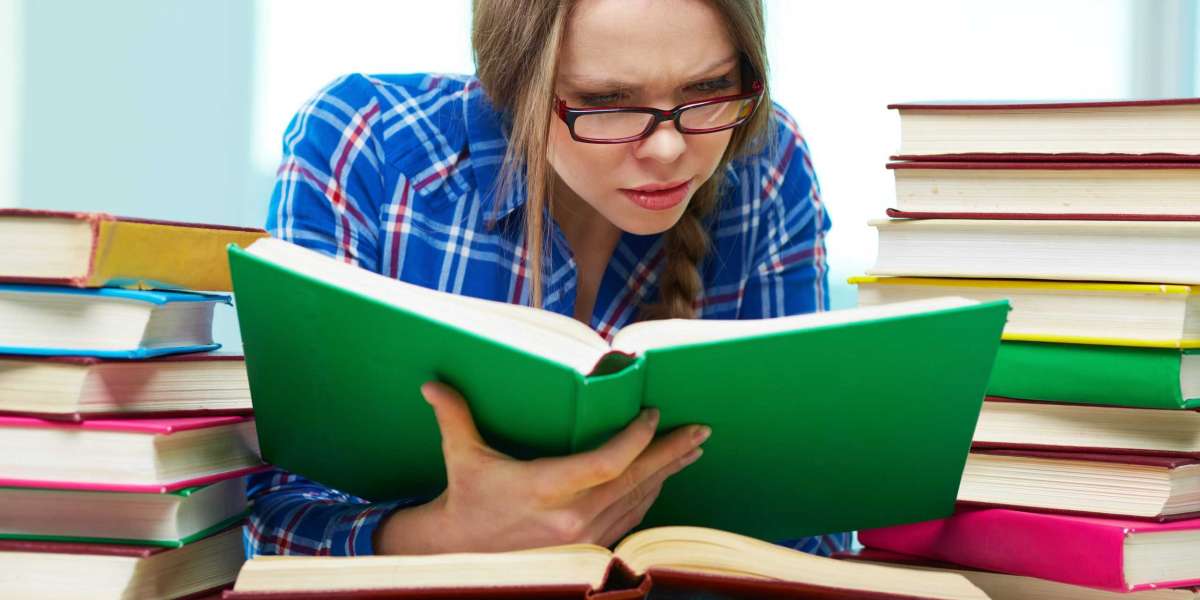Network Observability Solutions Overview
In today's digital landscape, network infrastructure has grown increasingly sophisticated, particularly with the widespread adoption of cloud technologies and hybrid environments. Maintaining peak network performance is no longer just desirable—it's essential for business continuity. Network observability has emerged as a crucial discipline that goes beyond traditional monitoring to provide comprehensive insights into network behavior, user experiences, and potential security concerns.
The evolution of network observability solutions has transformed how IT teams approach network management. Modern tools not only detect current issues but employ advanced analytics to forecast potential problems before they affect operations. This proactive approach represents a significant shift from reactive troubleshooting to preventive maintenance.
The market currently offers several standout network observability solutions. Site24x7 delivers cloud-based real-time monitoring with robust traffic analytics capabilities across multiple operating systems. ManageEngine OpManager provides extensive network discovery features and predictive alerting for various environments including on-premises and cloud deployments.
PRTG Network Monitor from Paessler combines automatic discovery with continuous monitoring and detailed traffic analysis, available both on-premises and as a SaaS offering. For organizations seeking cloud-native solutions, Datadog Network Device Monitoring offers comprehensive visibility with continuous polling and optional advanced traffic analysis features.
Cisco ThousandEyes provides monitoring capabilities that span LANs, WANs, and cloud platforms with customizable testing tools. New Relic incorporates network monitoring within its broader observability platform, while Nagios XI offers an expandable on-premises solution for organizations preferring local deployment.
For those considering open-source alternatives, Zabbix delivers network monitoring functionality that can extend to wide area networks and cloud connections, available as either a free on-premises package or a commercial SaaS solution.
The industry trend clearly favors cloud-based SaaS delivery models, though several high-quality on-premises options remain available for organizations with specific deployment requirements or compliance concerns. Some solutions even offer free tiers or versions, making advanced network observability accessible to organizations with varying budgets.
Effective network observability platforms share several key capabilities: real-time monitoring for immediate insights, comprehensive visibility across the entire network infrastructure, scalability to accommodate growth, predictive analytics powered by AI or machine learning, and automated alerting systems that minimize manual intervention.
When evaluating these solutions, organizations should consider their specific requirements regarding deployment options, scalability needs, integration capabilities with existing tools, and overall cost-effectiveness. Many vendors offer free trials or demonstrations, allowing teams to assess functionality before making investment decisions.
Cloud infrastructure monitoring meets next-gen intelligence with Site24x7's observability suite
Seamless cross-environment visibility eliminates traditional hardware dependencies
From campus switches to global SD-WAN architectures, unified analytics bridge hybrid gaps
Core capabilities reinvented:
Instantaneous device health tracking through adaptive SNMP checks
Self-generating network blueprints reveal hidden connection patterns
Flow protocol dissection pinpoints bandwidth vampires across protocols
Synthetic WAN testing simulates user experiences globally
Operational advantages emerge through:
Predictive algorithms filtering 73% noise from critical alerts
Multi-vendor harmony supporting legacy and modern ecosystems
Browser-based deployment bypassing server provisioning delays
Mobile-ready dashboards empower on-the-go infrastructure checks
Ideal implementation scenarios include:
Healthcare systems merging IoT devices with critical uptime needs
Financial institutions auditing secure traffic flows in real-time
MSPs managing client networks through centralized control panels
Trade-offs to consider:
Feature-rich interface demands initial orientation period
Granular customization requires CLI familiarity
Cost structures vary by monitored asset categories
Accelerated adoption pathway:
Full-featured month-long trial with embedded configuration wizards
Progressive onboarding for gradual feature exploration
Lightweight agents optional for deeper endpoint insights
Differentiator spotlight:
Converged data streams transform reactive firefighting into proactive optimization
Machine learning models adapt to organizational noise patterns
Topology-aware troubleshooting reduces mean-time-to-resolution
Strategic recommendation rationale:
Holistic perspective replaces tool sprawl for distributed teams
Performance baselines enable intelligent capacity planning
Compliance-ready reporting meets audit trail requirements
Accessibility details:
Web-based instantiation compatible with modern browsers
Windows-compatible agent deployment available
Enterprise-grade security protocols ensure data integrity
Final assessment:
Balances enterprise-scale power with MSP-friendly adaptability
Democratizes network intelligence beyond specialist teams
Future-proof architecture evolves with emerging tech stacks
ManageEngine OpManager is a robust tool designed for network observability, offering a range of features that enhance the visibility and management of network devices. It provides an automated network discovery service, which detects and documents all devices on your network, including their interconnections. This feature allows for real-time visualization of the network topology, making it easier to understand the layout and identify any potential issues.
Key Features:
- Real-Time Monitoring : Continuous monitoring of network performance, allowing for immediate detection of issues before they impact business operations.
- Automated Device Discovery : Automatically identifies new devices added to the network and updates the dashboard, reducing the need for manual intervention.
- Network Topology Mapping : Provides a visual representation of network components and their relationships, helping to quickly spot and address potential problems.
- Advanced Monitoring : Supports SNMP monitoring for devices and interfaces, providing detailed insights into device health, availability, and performance metrics.
- Troubleshooting Tools : Includes ping, traceroute, and SSH access, enabling quick diagnosis and resolution of network issues.
OpManager is highly recommended for its comprehensive network observability features, combining real-time monitoring, SNMP-based device management, and automated troubleshooting tools. The customizable dashboard and adaptable features, such as alert conditions and reports, make it a powerful solution for managing mid-to-large scale networks. It automates the observability of network devices, including routers, switches, and servers, and includes WAN monitoring capabilities to check performance across wide-area connections.
Additional Features:
- Easy-to-Use Interface : An intuitive dashboard with graphical data representations and customization options.
- Comprehensive Device Monitoring : Monitors a wide range of devices, from routers and switches to firewalls, servers, and cloud-based resources.
- Customizable Alerts : Tailored alerting mechanisms that help catch and address potential issues early.
- Scalability : Scales effectively for networks of all sizes, from small businesses to large enterprises.
- Report Formats : Pre-written report templates that can be run on demand or scheduled.
While OpManager is a powerful tool, it should be noted that the initial setup and configuration can be complex, especially for large, multifaceted networks.
OpManager is available for Windows Server and Linux, and can also be deployed as a service on AWS and Azure. You can evaluate the OpManager package with a 30-day free trial.
Network Monitoring Solutions Overview
Paessler PRTG Network Monitor is a powerful tool that streamlines network management through its automatic device discovery and documentation system. It can automatically detect and map out the topology of network devices, providing administrators with an easy-to-understand visual representation of their network. This feature is particularly useful for troubleshooting and identifying potential bottlenecks.
Key Features:
- Automatic Device Discovery: PRTG automatically discovers and documents all network devices, making it easier to manage and monitor them.
- Topology Mapping: The tool visualizes the relationships between devices, which is invaluable for quick and effective troubleshooting.
- Comprehensive Monitoring: PRTG offers complete visibility into the network by monitoring a wide range of devices, including servers, routers, and switches.
- Customizable Dashboards: Users can tailor their monitoring views with customizable dashboards and reports, enhancing flexibility and usability.
- Sensor-Based Monitoring: With over 250 predefined sensors, PRTG provides extensive monitoring capabilities for SNMP devices, applications, and more.
PRTG is highly recommended for its comprehensive monitoring, easy device discovery, and customizable features. These attributes make it an excellent choice for organizations of all sizes, as it enhances network visibility and optimizes performance. The package is flexible, allowing users to select and pay for only the sensors they need, making it cost-effective.
PRTG also supports continuous monitoring with SNMP, WAN monitoring, and cloud connection tests. This ensures that network health is tracked in real-time, with alerts for critical issues. Additionally, it includes a suite of troubleshooting tools, such as ping, traceroute, and DNS lookups, which help network administrators resolve problems quickly and accurately.
This tool is ideal for IT professionals, network administrators, and organizations looking for a scalable, all-in-one network monitoring solution. It is especially beneficial for those who need robust visibility, troubleshooting, and cloud integration. Small businesses can use PRTG for free if they activate up to 100 sensors.
Additional Features:
- User-Friendly Interface: PRTG's intuitive and easy-to-navigate interface is suitable for both beginners and advanced users.
- Scalability: The tool can easily scale to monitor large and complex network infrastructures.
- Full-Stack Observability: PRTG also provides options for server and application monitoring, offering a comprehensive view of the entire IT stack.
- Cloud Integration: It directly accesses cloud platforms like AWS and Azure to extract statistics, making it a versatile solution for modern IT environments.
- Pricing Structure: While the sensor-based pricing model is flexible, it can become expensive for very large networks with numerous devices.
PRTG is compatible with Windows Server and also offers a cloud-hosted SaaS option. Potential buyers can take advantage of a 30-day free trial to evaluate the package before making a purchase.
Datadog Network Device Monitoring (NDM) leverages an advanced discovery system to automatically detect and document network devices, such as routers, switches, and firewalls. This tool provides a visual topology map that helps users understand the connections, relationships, and performance across their network, simplifying management and troubleshooting.
Key Features:
- Real-Time Visibility: Datadog offers a real-time, detailed view of your network infrastructure, making it easier to track and manage devices.
- Cloud Integration: The platform integrates with major cloud services like AWS, Azure, and Google Cloud, enabling monitoring of hybrid environments.
- Comprehensive Alerting: It includes a robust alerting system that notifies administrators about potential performance issues or security threats, reducing downtime.
We recommend Datadog NDM for its deep visibility into network devices, seamless cloud integration, and real-time performance monitoring, which are invaluable for IT teams managing complex networks.
Datadog uses SNMP-based health checks to monitor network devices. Being a cloud-based solution, it can monitor any network, provided it has the necessary access credentials. This makes it ideal for monitoring multiple sites and the connections between them, effectively serving as a WAN monitoring system. Additionally, it offers powerful troubleshooting tools, such as network flow analysis and performance diagnostics, to quickly resolve issues.
Datadog is particularly well-suited for large enterprises, cloud-native businesses, and IT teams looking for comprehensive, scalable network monitoring solutions that provide deep insights into performance, availability, and security.
- Unified Dashboard: A single, customizable dashboard for viewing network health and performance metrics across multiple devices.
- Scalable Architecture: The ability to manage multiple networks from a single dashboard.
- Advanced Analytics: Advanced analytics to identify trends, optimize performance, and predict potential issues.
It's important to note that Datadog is a cloud-based platform and does not offer an on-premises option. However, this also means it is accessible from any device with internet access. Datadog offers a 14-day free trial, allowing users to fully evaluate its features and suitability for their network observability needs.
Network Observability Solutions Overview
ThousandEyes by Cisco: Comprehensive Network Observation Platform
ThousandEyes stands out in the network observability landscape with its automated discovery capabilities that efficiently identify network components including routers, switches, and cloud-based resources. The solution's topology mapping functionality creates visual representations of network connections, making infrastructure management more intuitive.
The platform excels in providing multi-dimensional visibility across diverse geographical locations, offering valuable insights into end-user experiences regardless of their location. This global perspective is particularly beneficial for organizations operating internationally.
For businesses utilizing multiple cloud environments, ThousandEyes delivers exceptional monitoring of cloud services and internet connectivity. The platform's sophisticated root cause analysis tools help teams quickly pinpoint performance bottlenecks and address network disruptions at their source.
ThousandEyes leverages Simple Network Management Protocol (SNMP) technology for device monitoring, extending its capabilities to wide area network (WAN) observation. The real-time diagnostics provide actionable intelligence for resolving performance issues before they escalate into major outages.
Organizations implementing ThousandEyes benefit from end-to-end network stack visibility, spanning from on-premises data centers to cloud environments. The customizable alert system notifies teams of potential issues based on predefined thresholds, enabling proactive network management rather than reactive troubleshooting.
While ThousandEyes generates comprehensive performance reports that guide optimization efforts, its advanced feature set comes with a price point that may exceed the budgets of smaller organizations. The solution is primarily designed for enterprise-level deployments with complex network monitoring requirements.
As a cloud-based platform, ThousandEyes eliminates the need for extensive on-site infrastructure. Prospective users can explore the full range of capabilities through a complimentary 15-day evaluation period before making a purchasing decision.
New Relic stands out for its ability to automatically discover and map network devices, such as switches, routers, and cloud resources. This feature provides network administrators with a clear visual representation of network connections and dependencies, which is invaluable for streamlining troubleshooting and understanding the interrelationships between devices.
Key Features:
- Comprehensive Visibility: New Relic offers full-stack observability, allowing teams to monitor network performance, server health, application performance, and user experience in one place.
- Real-Time Analytics: The platform detects anomalies, measures application response times, and optimizes infrastructure before issues escalate.
- Integrated Cloud Monitoring: It extracts activity data from cloud services like AWS, Azure, and GCP, making it an excellent choice for hybrid cloud infrastructures.
New Relic is particularly well-suited for IT teams that need to monitor the health of their networks, applications, and cloud services. It provides actionable insights that help improve performance, reliability, and user experience across the entire network.
The platform's capabilities extend beyond network observability, offering integrated solutions for application and infrastructure monitoring, as well as real-time analytics. By collecting and analyzing data from every layer of the technology stack, New Relic provides a unified dashboard and troubleshooting tools that support proactive management and continuous optimization.
Unified Dashboard:
- A single console for monitoring network, application, and infrastructure performance.
Real-Time Alerts:
- Customizable alerts notify users of network or application performance issues in real-time, enabling quick responses.
Easy Integration:
- Integrates seamlessly with a wide range of third-party tools and services, including AWS, Azure, and Google Cloud.
Learning Curve:
- While powerful, the platform may require some time to learn and configure effectively.
New Relic is a cloud-based observability platform, accessible from any device with an internet connection. It does not require installation on a specific operating system and can be accessed via web browsers and mobile apps. For those who want to test the platform, New Relic offers 1 GB of data throughput for free.
Nagios XI is a robust network observability tool that stands out for its advanced discovery and device documentation capabilities. It automatically detects a wide array of network devices, including routers, switches, and servers, and provides comprehensive topology mapping. This feature enables network administrators to visualize the relationships and dependencies within their network, streamlining troubleshooting and enhancing overall monitoring.
One of the key strengths of Nagios XI is its highly customizable alerting system. It can be configured to send notifications when specific network issues or performance degradations are detected, ensuring that IT teams are promptly informed of any problems. The tool also offers comprehensive dashboards, allowing users to get an at-a-glance view of their entire network infrastructure and performance data.
Nagios Exchange, a community-driven repository, enhances the tool's flexibility by providing a library of plugins to monitor various devices, servers, and services. This feature allows users to tailor their monitoring experience, making it adaptable to different network environments.
The tool is particularly well-suited for businesses and IT teams that need detailed and customizable network monitoring. It is ideal for network administrators and IT professionals managing large or complex networks, as it offers granular control over monitoring, alerting, and reporting.
Nagios XI is known for its:
- Customizable Monitoring: Flexible configurations to fit specific network environments.
- Scalability: A modular architecture that scales well to accommodate growing networks and increasing monitoring needs.
- Full-Stack Observability: Comprehensive monitoring of servers, applications, and networks.
- Excluded Traffic Analysis: Traffic flow features are not included and require a separate purchase.
Nagios XI is compatible with Linux-based operating systems, including CentOS, Red Hat, and Ubuntu distributions. It is also available for Windows through a virtual machine (VM). To try out the tool, users can take advantage of a 30-day free trial.
Zabbix: Comprehensive Monitoring Tool
Exploring Zabbix: A Comprehensive Network Monitoring Solution
Zabbix stands out in the network observability landscape with its powerful discovery capabilities that automatically identify and map infrastructure components. The platform creates visual representations of network architectures, clearly showing relationships between devices and simplifying overall management processes.
Network administrators particularly value Zabbix for several standout capabilities:
- Instantaneous monitoring with near-zero latency data collection
- Flexible alert configuration based on sophisticated conditional rules
- Extensive visualization options for effective data interpretation
The open-source nature of Zabbix represents a significant advantage for organizations seeking cost-effective solutions without sacrificing functionality. Its architecture supports extensive scaling, making it appropriate for environments of varying sizes and complexities.
Zabbix delivers complete stack visibility through its extensive support for diverse network components and applications. The platform's customization options, including templates and plugins, allow teams to create monitoring configurations tailored to specific operational requirements.
Organizations managing sophisticated network environments will find Zabbix particularly valuable. The platform excels in providing:
- Enterprise-grade monitoring across heterogeneous infrastructure
- Cost-effective deployment through open-source licensing
- Adaptability to growing network demands
While powerful, prospective users should note that Zabbix requires significant technical expertise during initial deployment. The platform is primarily designed for Linux environments, though Windows users can implement it through virtualization or containerization approaches.
Zabbix now offers both traditional on-premises deployment and cloud-hosted options with tiered service levels. New users can evaluate the cloud offering through a complimentary 5-day trial period.
As network technologies continue evolving, observability tools like Zabbix are increasingly incorporating artificial intelligence capabilities. These advanced features help organizations maintain optimal network performance in increasingly complex digital environments.
What is a Netflix VPN and How to Get One
A Netflix VPN is a tool that enables viewers to bypass geographical restrictions and access a wider range of content on the streaming platform. By connecting to servers in various countries, users can watch shows and movies that are otherwise unavailable in their region, enhancing their overall viewing experience.
Why Choose SafeShell as Your Netflix VPN?
If people want to access region-restricted content by Netflix VPN, they may want to consider the SafeShell VPN. This advanced tool offers a range of features that make it an excellent choice for streaming enthusiasts. One of the key advantages of SafeShell VPN is its high-speed servers, which are specifically optimized for seamless Netflix streaming. These servers provide lightning-fast connection speeds, ensuring buffer-free playback and high-definition streaming, allowing you to enjoy your favorite shows and movies without interruptions.
Another significant benefit of SafeShell VPN is its ability to connect multiple devices at once. You can use it on up to five devices simultaneously, supporting a wide array of operating systems such as Windows, macOS, iOS, Android, Apple TV, Android TV, and Apple Vision Pro. This flexibility ensures that you can enjoy your favorite content on any device you choose. Additionally, SafeShell VPN's unique App Mode feature allows you to unlock and enjoy content from multiple regions simultaneously, giving you the freedom to explore a world of entertainment without restrictions.
SafeShell VPN also prioritizes top-level security with its proprietary "ShellGuard" protocol, ensuring your online privacy and data protection. With no bandwidth limitations and lightning-fast speeds, you can stream, download, and browse without any buffering or throttling. Furthermore, SafeShell VPN offers a flexible free trial plan, allowing users to experience its robust features without any commitment. This makes it an ideal choice for those looking to Netflix unblocked and enjoy a secure, stable, and high-performance streaming experience.
A Step-by-Step Guide to Watch Netflix with SafeShell VPN
To enjoy Netflix content from different regions, follow these steps to use SafeShell Netflix VPN :
- First, head over to the SafeShell VPN website and subscribe to a plan that suits your needs.
- Next, download and install the SafeShell VPN app on your device, whether it's a Windows PC, macOS, iOS, or Android.
- Once installed, launch the SafeShell VPN app and log in with your account credentials.
- Within the app, select the APP mode for an optimized streaming experience.
- Browse the list of available servers and choose one located in the region whose Netflix content you want to access, such as the US, UK, or Canada.
- Click "Connect" to establish a connection to the chosen server.
- Finally, open the Netflix app or visit the Netflix website, log in with your Netflix account, and start streaming the content available in the selected region.