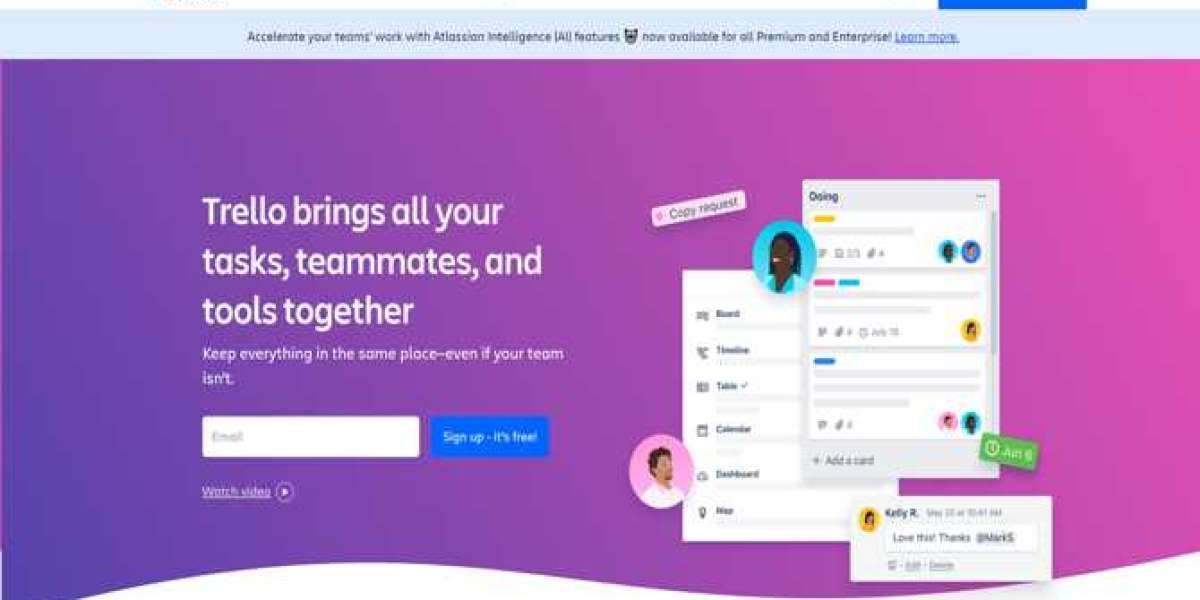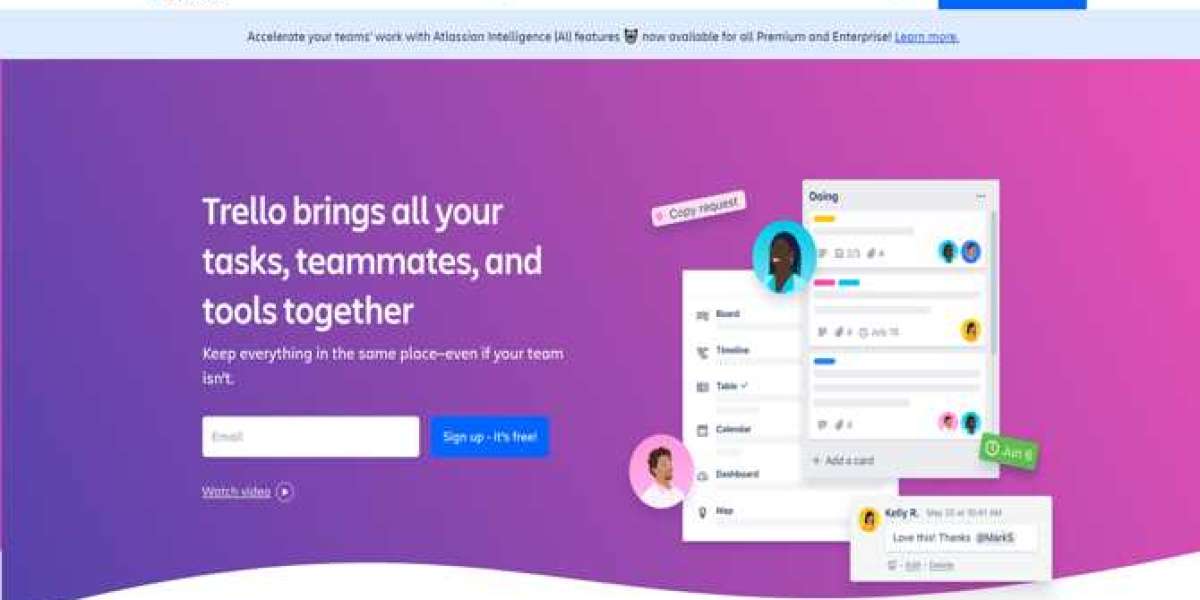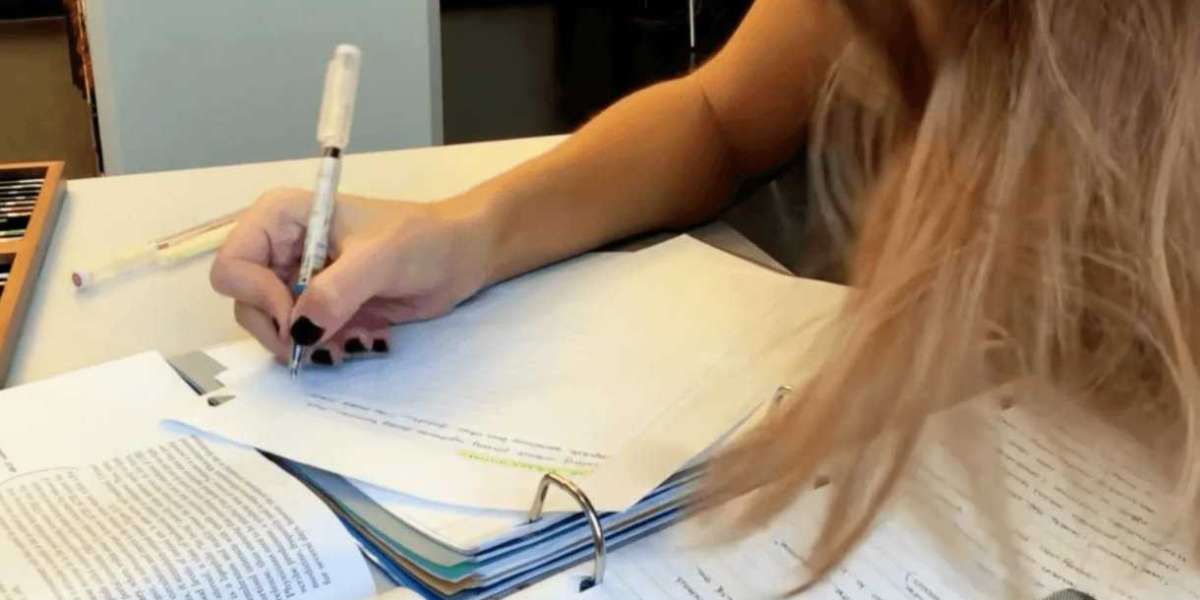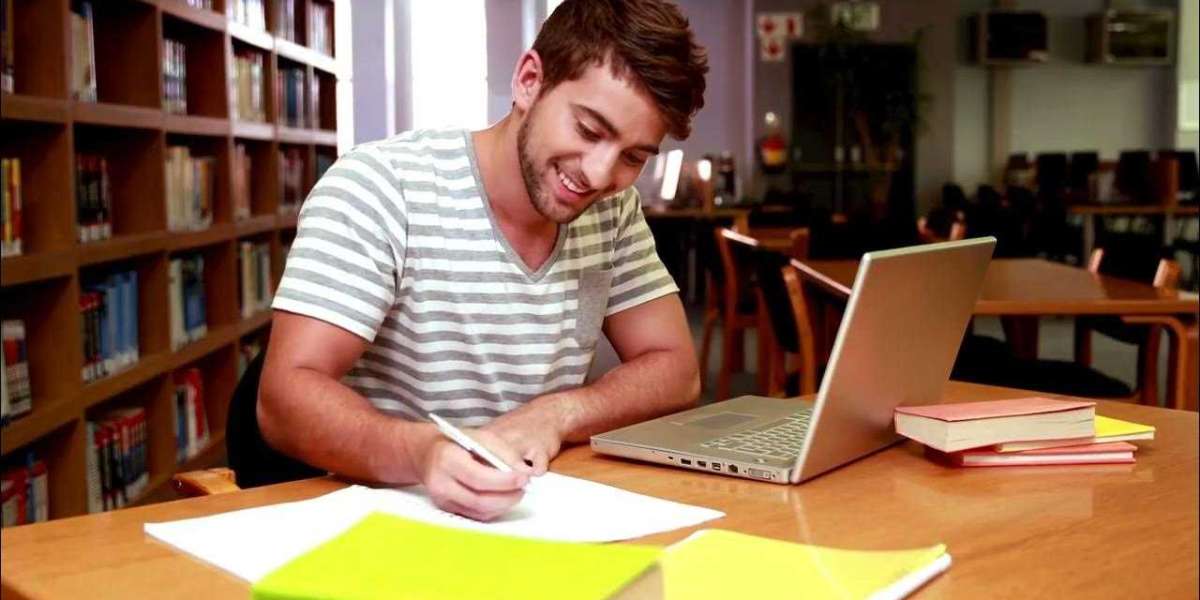Trello for Remote Teams: The Ultimate Collaboration Tool for Distributed Workplaces
In today’s workplace, remote and hybrid teams are no longer the exception—they’re the norm. But while remote work brings flexibility and freedom, it also introduces new challenges: lack of visibility, disjointed communication, and missed deadlines.
That’s where Trello becomes a game-changer.
With its visual project boards, real-time collaboration features, and deep integrations, Trello is the perfect tool for managing remote teams effectively and keeping everyone aligned—no matter where they work.
Whether you’re a remote startup, a global marketing team, or a hybrid organization, this article will show how Trello empowers productivity and accountability across time zones.
? The Challenges of Remote Work (And How Trello Solves Them)
Remote work introduces a few common obstacles:
Lack of visibility into task progress
Difficulty tracking accountability
Scattered communication across tools
Missed handoffs or unclear responsibilities
Project delays due to misalignment
Trello tackles each of these with a simple, structured, and collaborative workspace that anyone on your team can access from anywhere.
With Trello, remote teams can:
✅ Visualize work with Kanban boards
✅ Assign ownership clearly with cards and members
✅ Add due dates, checklists, and file attachments
✅ Comment and collaborate in real time
✅ Sync with tools like Slack, Google Drive, Zoom, and more
? How Trello Structures Remote Workflows
Trello organizes work into Boards → Lists → Cards.
Here’s a basic example of a remote project setup:
Board: “Q3 Marketing Campaign”
Lists: “Backlog,” “In Progress,” “In Review,” “Completed”
Cards: Each task or deliverable—assigned to a team member with due dates, files, and comments
Trello’s drag-and-drop interface makes it easy to move tasks through each stage, so everyone on your remote team sees what’s happening and when.
? Key Trello Features That Help Remote Teams Succeed
✅ Real-Time Collaboration
Trello updates instantly for every team member. Assign tasks, leave feedback, upload files, and track activity in one central place—no need to chase down emails or Slack messages.
✅ Automation with Butler
Trello’s built-in Butler automation allows you to:
Auto-move cards when checklists are completed
Send deadline reminders
Reassign recurring tasks
Set up weekly review summaries
Less manual work = more focus time.
✅ Multiple Views for Different Work Styles
While the default view is Kanban-style, Trello Premium also includes:
Timeline View for project planning
Calendar View for deadline tracking
Table View for spreadsheet-style task management
Dashboard View for progress visualization
This is perfect for remote teams where each member may prefer a different view of the same data.
✅ Power-Ups for Seamless Integration
Connect Trello to your remote workflow tools, including:
Slack – Turn messages into tasks or get updates directly in Slack
Google Drive / OneDrive – Attach documents or collaborate in real time
Zoom – Schedule or start meetings from a Trello card
Loom – Attach video updates for asynchronous check-ins
Jira / GitHub – Link technical workflows into your Trello board
? How Remote Teams Use Trello (Real-World Examples)
?? Remote Development Teams
Sprint boards with backlog, in-progress, code review, and QA
GitHub integration to track pull requests
Automated stand-up updates via Butler
? Remote Marketing Teams
Content calendars with cards for blogs, emails, social posts
Collaborative checklists for campaigns and launches
Deadline visibility for designers, writers, and managers
? Remote Support Operations
Ticket tracking boards
Status updates for open issues
Internal documentation boards linked via Google Docs
??? Hybrid Teams Managers
Team meeting agendas in Trello
Personal dashboards for team leads
Shared OKR boards with progress tracking
? Trello on the Go: Work from Anywhere
Trello is fully optimized for mobile—available on iOS and Android—so remote teams can:
Check in on projects from their phones
Get push notifications for mentions or changes
Add notes or update progress on the fly
Whether your team is spread across cities or continents, Trello helps you stay connected and in control.
? Trello Pricing for Remote Teams
Trello’s pricing is flexible enough to support remote teams of all sizes:
Free Plan: Unlimited cards, up to 10 boards, basic Power-Ups
Standard Plan: Unlimited boards and advanced checklists
Premium Plan: Ideal for remote teams needing Calendar, Timeline, Dashboard views, and advanced automations
Enterprise Plan: Centralized admin controls, SSO, and enhanced security for distributed organizations
Start with the free plan and scale as your remote team grows.
? Trello Makes Remote Work…Work
Trello gives remote teams:
Visibility into every task and project
Accountability with clear ownership and due dates
Alignment across time zones and work styles
Flexibility to adapt your workflow as your team evolves
In a world where collaboration happens across screens, Trello keeps everyone connected and productive—without complexity or confusion.