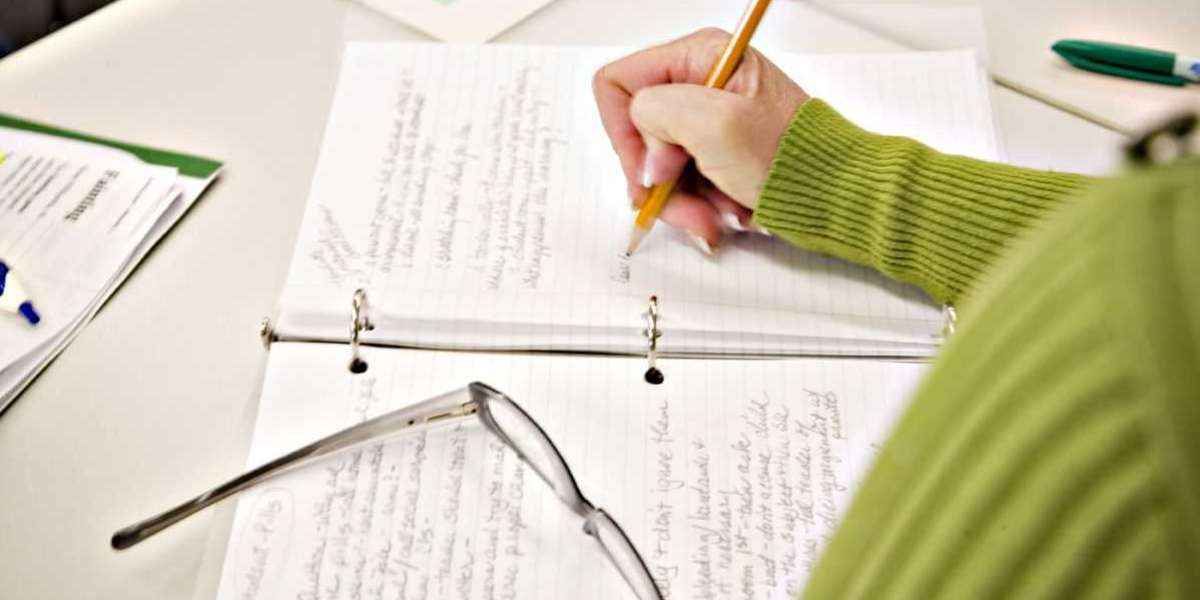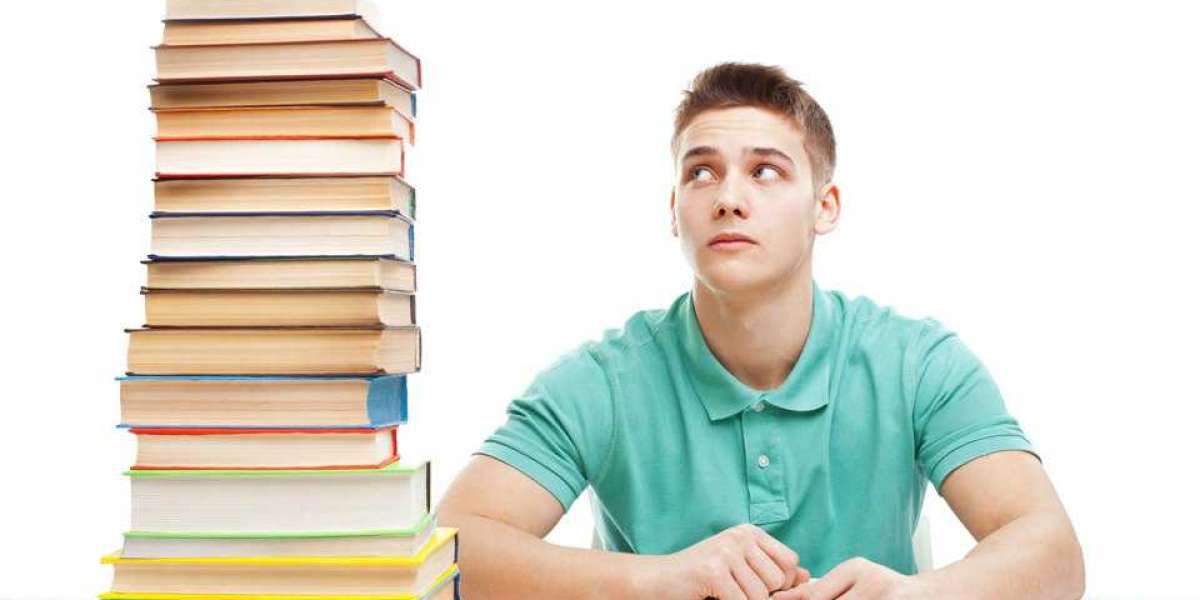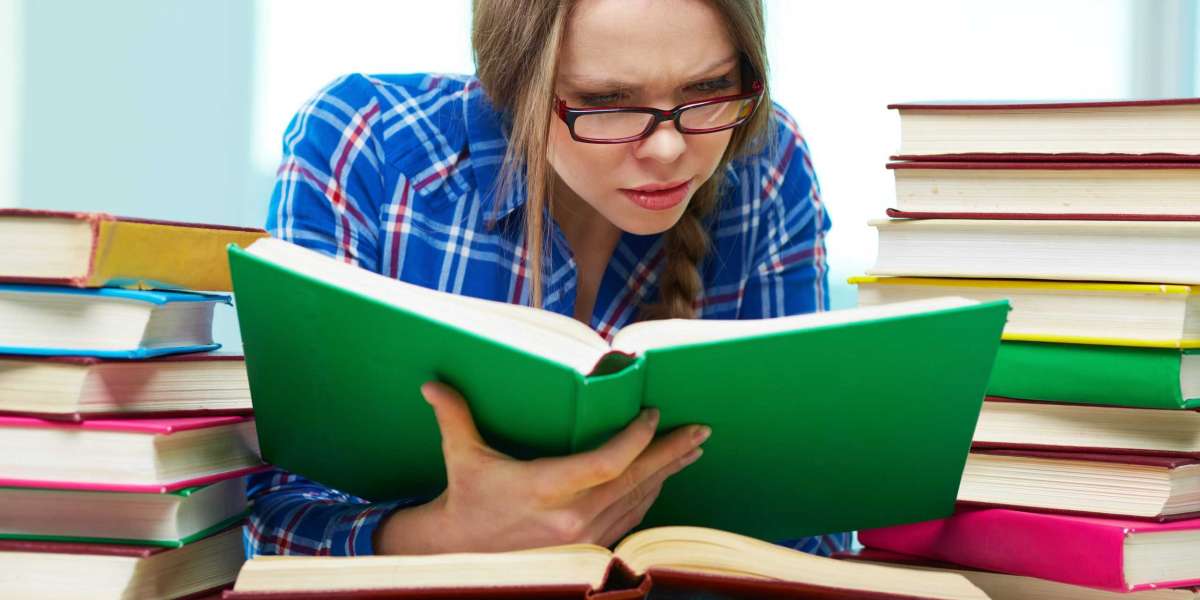Managing email accounts is crucial, especially when you want to switch providers or declutter your digital space. If you're considering closing your ProtonMail account, it's essential to understand how to delete ProtonMail account on Android without risking the loss of crucial data. ProtonMail, a secure and privacy-focused email provider, offers a mobile app that allows you to manage your account settings conveniently. However, deleting your account without backing up necessary data could result in permanent data loss. This guide will walk you through the step-by-step process to delete your ProtonMail account on Android while ensuring your valuable data is preserved.
Backup Essentials Before Deleting Your ProtonMail Account
Before initiating the deletion process, it's critical to safeguard your emails, contacts, and other sensitive data. Deleting your ProtonMail account is irreversible, so taking the right precautions is a must.
Exporting Important Emails
To keep your email content safe, start by exporting crucial messages. Unfortunately, ProtonMail does not natively allow full account exports from the mobile app due to encryption policies. However, you can forward individual messages to another email account.
- Open the ProtonMail app on your Android device.
- Tap on the message you wish to save.
- Use the forward option to send it to a different secure email address.
For large volumes of emails, consider logging in through the desktop browser, which may offer slightly more flexibility in handling multiple emails.
Saving Contacts
Losing your contacts could be frustrating, especially if you have a long list built over years. Fortunately, exporting contacts from ProtonMail is straightforward.
- Tap the Menu icon in the top-left corner of the ProtonMail app.
- Go to Contacts.
- Tap the three-dot icon (options menu), then choose Export.
- Save the file as a .vcf (vCard) format and upload it to cloud storage like Google Drive or send it to another email account.
This ensures your contact list is preserved and can be imported to another provider later.
Archiving Calendar Entries
If you’re using Proton Calendar, you'll want to save your scheduled events.
- Open the Proton Calendar app or section.
- Screenshot key events or manually copy them to a new calendar, such as Google Calendar or Outlook.
- You can also use third-party tools or synchronization apps for exporting data (though functionality may be limited on Android).
Taking time to archive calendar data guarantees you don’t miss future meetings or appointments after account deletion.
Step-by-Step Guide: How to Delete ProtonMail Account on Android
Once your data is safely backed up, you're ready to move forward with the deletion. The ProtonMail app does not allow deletion directly from the app interface, so this part requires accessing the ProtonMail website via a browser.
Accessing ProtonMail via Browser
To delete your ProtonMail account from Android, you'll need to use your phone’s browser to access the web version of ProtonMail.
- Open Chrome, Firefox, or any browser installed on your Android device.
- Navigate to https://mail.proton.me.
- Log in with your ProtonMail credentials.
Ensure you're connected to a stable internet connection, as interruptions may affect the process.
Navigating to Account Settings
Once logged in, follow these steps to find the account deletion option:
- Tap the Menu (≡) icon.
- Go to Settings Go to Settings Dashboard.
- Under the Account and password section, tap Delete your account.
You may need to re-enter your password or perform two-factor authentication (2FA) to confirm your identity. This is part of ProtonMail’s strict privacy protection mechanism.
Confirming and Deleting the Account
After reaching the deletion section, proceed carefully:
- Read all warnings and conditions provided by ProtonMail.
- Enter your password one final time for confirmation.
- ProtonMail will ask you to provide a reason for deletion (optional).
- Tap Delete Account.
Once done, your account, associated email address, and data will be permanently deleted. You won’t be able to reuse the same ProtonMail email address in the future.
Alternative Options to Consider Before Deleting
Sometimes, deleting your ProtonMail account isn’t the only solution. You might want to consider alternatives if your goal is simply to reduce notifications or change your email habits.
Disabling or Deactivating the Account Temporarily
ProtonMail does not offer a formal “deactivation” feature, but there are ways to limit access:
- Log out of your account on all devices.
- Revoke sessions and connections from the security settings.
- Stop syncing ProtonMail on your email clients or remove the app from your Android.
This approach allows you to take a break without deleting your account permanently.
Downgrading to a Free Plan
If you are using a paid ProtonMail plan and want to avoid recurring charges, consider downgrading to a free version.
- Go to Settings Dashboard Subscription.
- Choose the Free plan and confirm changes.
Downgrading lets you keep your email data while reducing costs or unused features.
Changing Recovery and Notification Preferences
Another reason users delete their accounts is unwanted notifications or spam. Instead of deleting your account:
- Update your notification settings in the ProtonMail app.
- Set up email filters to manage incoming messages more efficiently.
- Review and change your recovery email or security options for better control.
Small tweaks to your settings can provide the peace you seek without deleting your ProtonMail account.
Conclusion
Knowing how to delete ProtonMail account on Android involves more than just hitting a delete button. Due to ProtonMail's high focus on privacy and encryption, the deletion process is secure, but irreversible. That’s why it’s essential to back up important data such as emails, contacts, and calendar events before proceeding.
In this guide, we’ve walked through the necessary preparation steps, detailed the exact process of account deletion using a mobile browser, and explored alternatives that might be more suitable depending on your needs. Whether you’re looking to leave ProtonMail for good or just reassessing your email needs, understanding the process ensures you don’t lose critical information in the process.
Always remember—once you delete your ProtonMail account, it’s permanent. Make sure it’s the right choice for you. If you need continued secure email service, ProtonMail’s free plan or temporary deactivation methods may provide a better alternative.