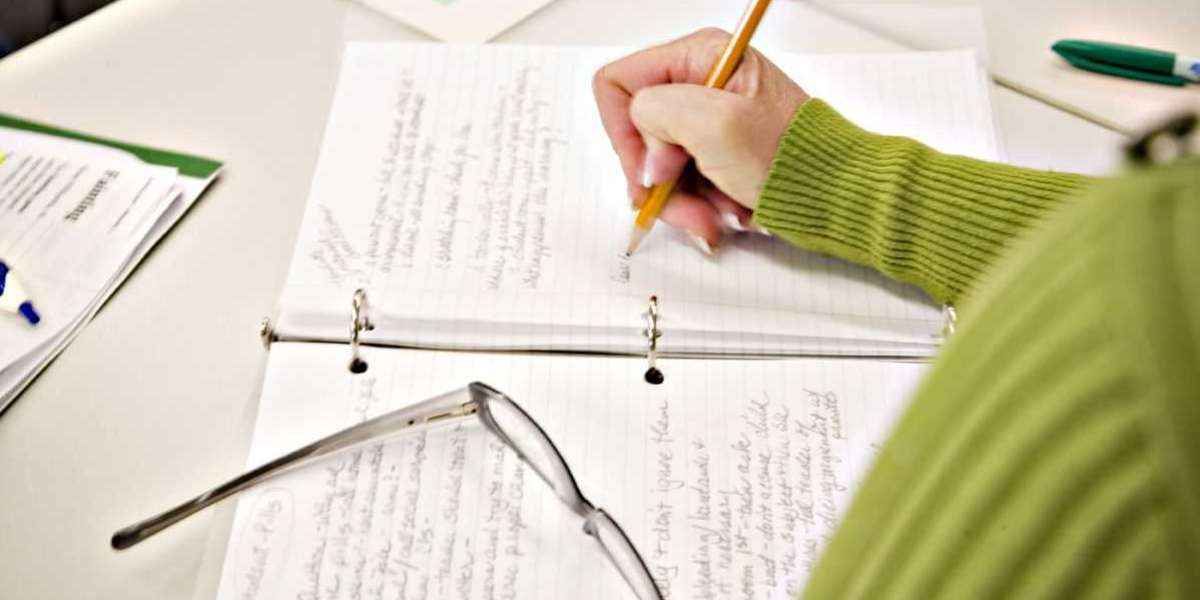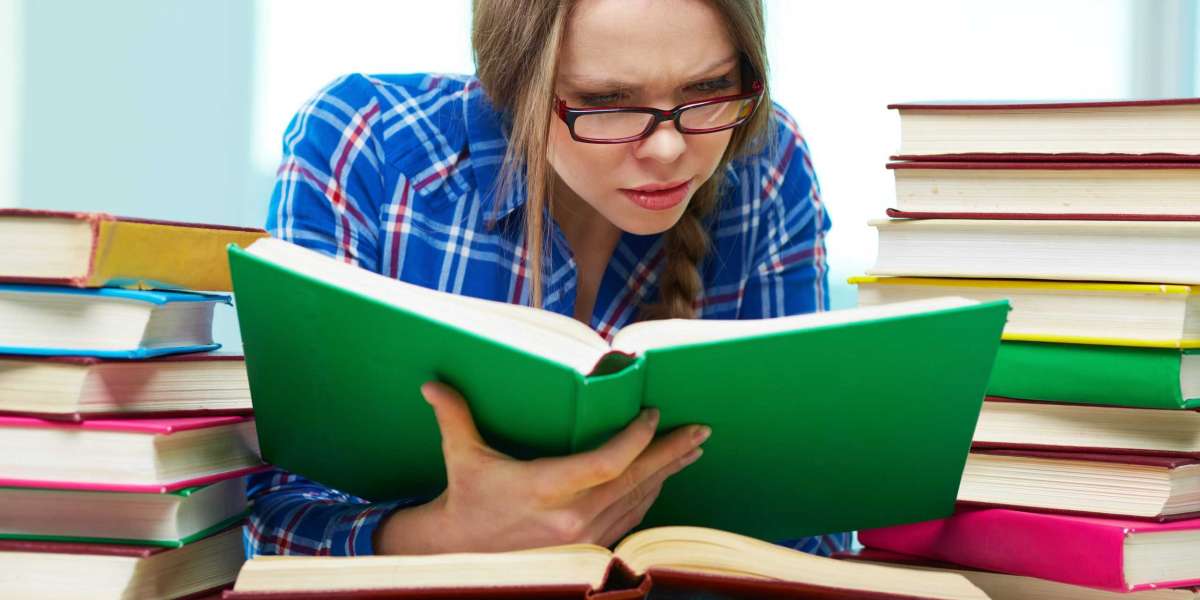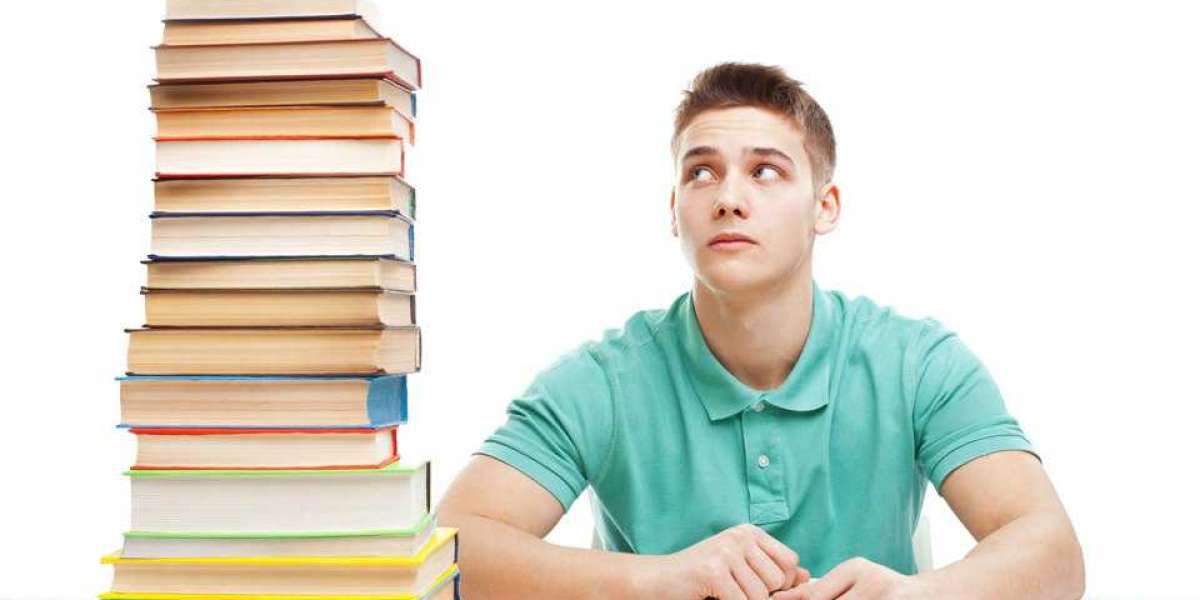Cryptocurrency transactions are typically fast and secure, but errors can occur, disrupting the process and causing frustration. Understanding the causes of these errors and how to resolve them is essential for anyone navigating the crypto space. This article explores common crypto transaction errors, their causes, and actionable steps to fix them.
What Are Crypto Transaction Errors?
Crypto transaction errors occur when a blockchain transaction fails to complete as intended. These errors can stem from user mistakes, network issues, or platform-specific problems. When a transaction fails, it may be rejected, delayed, or stuck in a pending state, leaving users uncertain about their funds.
Common Causes of Crypto Transaction Errors
Insufficient Funds: If your wallet lacks enough cryptocurrency to cover the transaction amount and network fees, the transaction will be rejected.
Incorrect Wallet Address: Sending crypto to an invalid or incompatible wallet address (e.g., a Bitcoin address for an Ethereum transaction) will result in a failed transaction.
Low Gas Fees: On networks like Ethereum, transactions require gas fees. Setting fees too low can cause delays or rejections, as miners prioritize higher-fee transactions.
Network Congestion: High traffic on a blockchain can delay transactions or cause them to fail if fees aren't competitive.
Platform-Specific Issues: Some errors occur due to exchange or wallet platform restrictions, such as maintenance, security checks, or account verification issues.
Nonce Issues: On Ethereum, transactions must follow a sequential nonce (transaction number). A mismatched or skipped nonce can cause a transaction to fail.
Smart Contract Errors: Transactions interacting with smart contracts may fail if the contract has bugs or if the transaction doesn't meet the contract’s conditions.
How to Troubleshoot Crypto Transaction Errors
1. Verify Wallet Balance
Ensure your wallet has sufficient funds to cover both the transaction amount and network fees. If you're using a platform like Crypto.com and encounter a Crypto.com transaction rejected error, double-check your balance and account status.
2. Confirm Wallet Address
Always verify the recipient’s wallet address. Use copy-paste to avoid typos, and ensure the address matches the intended blockchain network. If funds are sent to an incorrect address, recovery is often impossible due to the decentralized nature of cryptocurrencies.
3. Adjust Gas Fees
For Ethereum or similar networks, check the recommended gas fees using tools like Etherscan or ETH Gas Station. Increase the gas limit or price if your transaction is stuck or rejected. Most wallets allow you to customize fees before sending.
4. Check Network Status
Monitor blockchain explorers (e.g., Blockchain.com for Bitcoin, Etherscan for Ethereum) to confirm if the network is congested. If so, wait for lower traffic or increase fees to prioritize your transaction.
5. Resolve Nonce Issues
If an Ethereum transaction fails due to a nonce error, check your wallet’s transaction history. Resend the transaction with the correct nonce or clear pending transactions by sending a new transaction with a higher gas fee and the same nonce.
6. Contact Support
For platform-specific errors, reach out to the exchange or wallet provider. If you’re facing issues on Crypto.com, contact the Crypto.com Customer Support Number for assistance. Be prepared with your transaction ID (TXID), wallet address, and a description of the issue.
Preventing Crypto Transaction Errors
Double-Check Details: Always verify wallet addresses, amounts, and network compatibility before confirming a transaction.
Use Test Transactions: Send a small test amount to confirm the address and network for large transfers.
Stay Informed: Monitor network conditions and fee trends to avoid delays during congestion.
Keep Software Updated: Ensure your wallet or exchange app is running the latest version to avoid compatibility issues.
Enable Two-Factor Authentication (2FA): Protect your account from unauthorized transactions that could lead to errors.
What to Do If Funds Are Lost
If a transaction error results in lost funds (e.g., sent to an incorrect address), recovery is challenging due to blockchain’s immutability. However, you can:
Contact the recipient’s wallet provider or exchange to attempt recovery.
Consult with the platform’s support team for guidance.
Seek professional help from blockchain forensics firms, though success is not guaranteed.
Conclusion
Crypto transaction errors can be daunting, but most are preventable or resolvable with the right knowledge. By understanding common issues like insufficient funds, incorrect addresses, and gas fee problems, you can navigate the crypto space with confidence. For platform-specific issues, such as a Crypto.com transaction rejected error, promptly contacting thestad Crypto.com Customer Support Number can make a significant difference. Stay vigilant, double-check transaction details, and keep your software updated to minimize errors and ensure smooth crypto transactions.